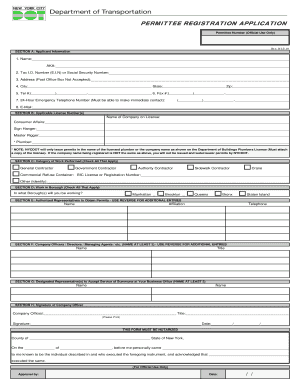
Get Dot Permittee Registration Form 2020-2026
How it works
-
Open form follow the instructions
-
Easily sign the form with your finger
-
Send filled & signed form or save
How to fill out the Dot Permittee Registration Form online
Filling out the Dot Permittee Registration Form online can be a straightforward process if approached systematically. This guide will provide step-by-step instructions for each section of the form, ensuring a smooth completion and submission.
Follow the steps to fill out the Dot Permittee Registration Form online.
- Press the 'Get Form' button to obtain the form and open it in your editor.
- In Section A, provide your applicant information. Start by entering your full name and any alternate name you use. Then, include your tax identification number or social security number. Follow this by entering your complete address (note that a post office box is not accepted), city, state, and zip code. Next, input your telephone number, fax number, and a 24-hour emergency contact number. Lastly, include your email address.
- Move to Section B. Here, list the applicable license numbers for your business. Include the name of the company associated with the license, along with the specific licenses such as Consumer Affairs, Sign Hanger, Master Rigger, and Plumber. Remember to attach a copy of the plumber's license if applicable.
- In Section C, check all categories of work that apply to your business. Options include General Contractor, Government Contractor, Authority Contractor, Sidewalk Contractor, Crane, Commercial Refuse Container, and any other work category you perform.
- Proceed to Section D to indicate in which boroughs you will be conducting work. Check all that apply: Manhattan, Brooklyn, Queens, Bronx, and Staten Island.
- In Section E, list authorized representatives who can obtain permits on your behalf. Provide their name, affiliation, and telephone number.
- Section F requires the names and titles of at least two company officers, directors, or managing agents. Use the reverse side for additional entries if needed.
- Section G specifies designated representatives to accept service of summons at your business office. So, include the names of at least two individuals.
- For Section H, a company officer must sign the form. Print your name, title, provide your signature, and date the form. Do not forget that this form must be notarized.
- After completing all sections, ensure that all information is accurate and clear. You can now save changes, download the document, print it, or share it as necessary.
Complete your Dot Permittee Registration Form online today to ensure timely processing of your application.
To obtain a NYC street permit, you must complete an application that identifies your needs and the specific location. Commonly, this process involves submitting the DOT Permittee Registration Form along with other supporting documents. After reviewing your application, NYC DOT will issue your permit if everything is in order. Adhering to this process ensures that you can use public streets legally and safely.
Industry-leading security and compliance
-
In businnes since 199725+ years providing professional legal documents.
-
Accredited businessGuarantees that a business meets BBB accreditation standards in the US and Canada.
-
Secured by BraintreeValidated Level 1 PCI DSS compliant payment gateway that accepts most major credit and debit card brands from across the globe.


