Loading
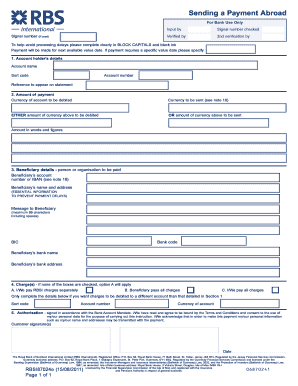
Get Sending A Payment Abroad Form (pdf, 76kb) - Rbs International
How it works
-
Open form follow the instructions
-
Easily sign the form with your finger
-
Send filled & signed form or save
How to fill out the Sending A Payment Abroad Form (PDF, 76KB) - RBS International online
This guide provides comprehensive instructions for completing the Sending A Payment Abroad Form from RBS International online. By following these clear steps, users can ensure a smooth experience while sending payments internationally.
Follow the steps to complete the Sending A Payment Abroad Form successfully.
- Click the ‘Get Form’ button to access the Sending A Payment Abroad Form and open it in your preferred PDF reader.
- Begin by providing your account holder's details, including your account name, sort code, and account number. Additionally, include a reference that will appear on your statement if desired.
- In the amount of payment section, specify the currency of the account to be debited and the currency to be sent. Only fill out either the amount of currency to be debited or the amount to be sent, not both. Ensure you write the amount in both figures and words.
- Fill in the beneficiary details, including their account number or IBAN, name, address, and bank information. This information is essential to avoid payment delays. You may also include a brief message to the beneficiary, limited to 99 characters.
- Select how charges will be handled. You can choose to pay all charges, have the beneficiary pay them, or arrange for a different account to cover them. If using a different account, provide its sort code, account number, and currency.
- For authorization, sign the form in accordance with the Bank Account Mandate. Ensure the date is included and that you have read and agree to the Terms and Conditions.
Complete your Sending A Payment Abroad Form online to ensure a timely and accurate payment process.
Making a payment to an international bank account involves a few simple steps. First, sign in to your banking platform and select the option for international payments. Fill in the recipient's banking information and amount. For a seamless process, consider using the Sending A Payment Abroad Form (PDF, 76KB) - RBS International, which provides clarity and avoids discrepancies.
Industry-leading security and compliance
US Legal Forms protects your data by complying with industry-specific security standards.
-
In businnes since 199725+ years providing professional legal documents.
-
Accredited businessGuarantees that a business meets BBB accreditation standards in the US and Canada.
-
Secured by BraintreeValidated Level 1 PCI DSS compliant payment gateway that accepts most major credit and debit card brands from across the globe.


