Loading
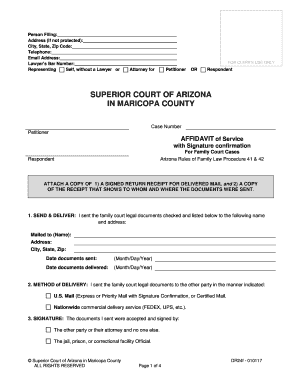
Get Affidavit Of Confirmation
How it works
-
Open form follow the instructions
-
Easily sign the form with your finger
-
Send filled & signed form or save
How to fill out the Affidavit of Confirmation online
This guide will provide you with clear, step-by-step instructions on how to fill out the Affidavit of Confirmation online. It is designed to assist individuals with varying degrees of legal experience in completing this essential document effectively.
Follow the steps to successfully complete the Affidavit of Confirmation.
- Click ‘Get Form’ button to obtain the form and open it in your preferred online editor.
- In the 'Person Filing' section, enter your name, ensuring that all required fields are filled out accurately. If your address is protected, leave that field blank.
- Fill in your city, state, and zip code in the corresponding fields, followed by your telephone number and email address. These details will assist with communication regarding your case.
- If you are representing yourself, select the appropriate option by marking the checkbox next to 'Self, without a Lawyer' or indicating if you have legal representation.
- Proceed to the section for court use only. Note any case number provided or leave it blank if it is not yet assigned.
- In the 'Affidavit of Service with Signature Confirmation' section, indicate whether you have attached the required copy of a signed return receipt for delivered mail, as well as a copy of the receipt showing to whom and where the documents were sent.
- List the documents sent to the other party in the designated fields. Ensure each applicable document is marked, based on your specific case type.
- Complete the fields for the recipient's name, address, city, state, and date the documents were sent, along with the date of delivery.
- Select the method of delivery used, such as U.S. Mail or a commercial delivery service, and attach any signatures or receipts as required by the form.
- Review the Oath or Affirmation part of the form. By signing, you are affirming that the contents are true and correct. Provide your signature and the date.
- Finally, attach any required documents or evidence of receipt before saving your changes. You can download, print, or share the completed form as needed.
Take the next steps to complete your legal documents online with confidence.
I state that [maiden name] and the [present name] is the name of one and the same person and that is myself. I am executing this declaration to be submitted to the concerned authorities for the change of my name in membership database.
Industry-leading security and compliance
US Legal Forms protects your data by complying with industry-specific security standards.
-
In businnes since 199725+ years providing professional legal documents.
-
Accredited businessGuarantees that a business meets BBB accreditation standards in the US and Canada.
-
Secured by BraintreeValidated Level 1 PCI DSS compliant payment gateway that accepts most major credit and debit card brands from across the globe.


