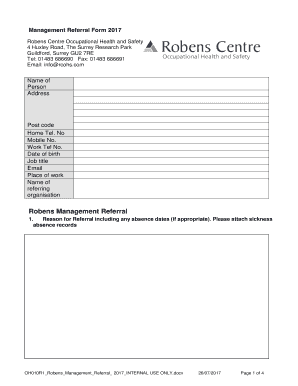
Get Referral Form - Robens Centre For Occupational Health 2020-2025
How it works
-
Open form follow the instructions
-
Easily sign the form with your finger
-
Send filled & signed form or save
How to fill out the Referral Form - Robens Centre For Occupational Health online
Filling out the Referral Form for the Robens Centre For Occupational Health is a straightforward process that assists in managing employee health and addressing occupational needs. This guide provides step-by-step instructions to ensure that you complete the form accurately and effectively.
Follow the steps to successfully complete the Referral Form.
- Press the ‘Get Form’ button to access the Referral Form and open it in your editing tool.
- Begin by entering the personal details of the individual being referred. Provide their name, address, postcode, home telephone number, mobile number, work telephone number, date of birth, job title, email address, and place of work.
- In the Reason for Referral section, clearly outline the purpose of the referral, including any relevant absence dates. Be sure to attach any sickness absence records to support your submission.
- Describe the specific duties expected from the member of staff. Check any applicable duties such as manual handling, driving, or working in confined spaces. It is important to specify any risks associated with hazardous substances.
- In the Specific Risks section, identify any additional risks or duties that are not listed. Upload a job description if available to provide context.
- Select the questions you need occupational health to address. These may include inquiries about the employee's fitness for work or any underlying medical conditions.
- Add any additional advice sought. Use the provided space to specify any further information you would like to request regarding the employee's health.
- Indicate any adjustments that have been made for the employee so far. This could include changes in duties, working hours, or location.
- Provide details regarding the employee's performance. Include observations on changes in attitude or timekeeping, as well as any managerial actions taken.
- Complete the manager's information section, providing their name, job title, email address, and contact number.
- Finally, confirm that you've discussed the referral with the individual involved. Ensure you have their signature in the designated area to finalize the submission.
- Once all information is entered, review the form for accuracy, then save your changes. You can download, print, or share the completed form as needed.
Complete the Referral Form online today to support employee health management.
To maximize the benefits of your occupational health referral, it is essential to complete the Referral Form - Robens Centre For Occupational Health accurately and thoroughly. Providing detailed information about your situation helps professionals deliver tailored advice and support. Following up on the recommendations made during your assessment will ensure that you apply the guidance effectively. Additionally, maintaining open communication with your healthcare provider will enhance the outcomes of your referral.
Industry-leading security and compliance
-
In businnes since 199725+ years providing professional legal documents.
-
Accredited businessGuarantees that a business meets BBB accreditation standards in the US and Canada.
-
Secured by BraintreeValidated Level 1 PCI DSS compliant payment gateway that accepts most major credit and debit card brands from across the globe.


