Loading
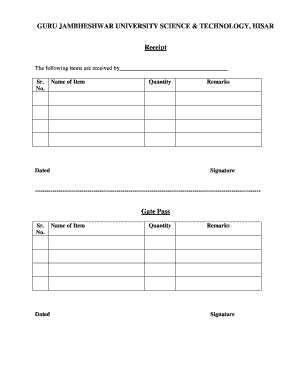
Get Gate Pass Format
How it works
-
Open form follow the instructions
-
Easily sign the form with your finger
-
Send filled & signed form or save
How to fill out the Gate Pass Format online
Filling out the Gate Pass Format online is a straightforward process designed to facilitate the tracking of items within the organization. This guide provides detailed instructions to help you accurately complete the form and ensure all necessary information is recorded.
Follow the steps to fill out the Gate Pass Format.
- Click ‘Get Form’ button to initiate the process and access the form for completion.
- Begin by entering the date in the designated field. This field typically indicates when the gate pass is being issued.
- In the next section, carefully list each item that is being processed on the gate pass. Include the item's name, as specified in the format.
- Next, input the quantity of each item in the provided space. Make sure the numbers are accurate to reflect what is being issued.
- If there are any specific remarks or notes regarding the item, enter them in the remarks section to provide additional context.
- Finally, ensure you sign the form in the designated signature field, confirming the accuracy of the information provided.
- After completing all fields, review the form for any errors or missing information before proceeding to save your changes.
- You can now save the completed form, download it for your records, print a copy for your files, or share it with relevant parties as needed.
Start filling out your documents online today for an efficient process!
To create your gate pass, start by gathering all required information, such as date, purpose, and participant details. You can choose to use online forms or templates that follow a structured Gate Pass Format for efficiency. This ensures that your gate pass is both professional and effective.
Industry-leading security and compliance
US Legal Forms protects your data by complying with industry-specific security standards.
-
In businnes since 199725+ years providing professional legal documents.
-
Accredited businessGuarantees that a business meets BBB accreditation standards in the US and Canada.
-
Secured by BraintreeValidated Level 1 PCI DSS compliant payment gateway that accepts most major credit and debit card brands from across the globe.


