Loading
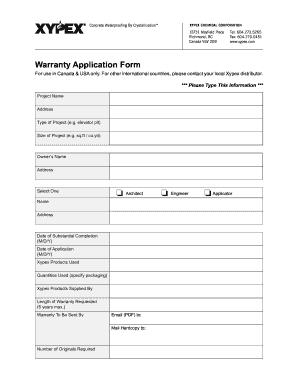
Get Warranty Application Form
How it works
-
Open form follow the instructions
-
Easily sign the form with your finger
-
Send filled & signed form or save
How to fill out the Warranty Application Form online
Filling out the warranty application form online is a straightforward process that ensures your project is covered under the Xypex warranty. By following the steps outlined in this guide, you can complete the form efficiently and accurately, making sure that all necessary details are provided for a successful application.
Follow the steps to complete your warranty application form online
- Press the ‘Get Form’ button to access the warranty application form and open it for editing.
- Begin by typing the project's name and address in the designated fields. Ensure that the information is accurate to avoid any delays.
- In the 'Type of Project' section, indicate the nature of your project, such as an elevator pit. This helps in categorizing your application.
- Specify the 'Size of Project' by providing the measurements in square feet or cubic yards, as applicable.
- Enter the owner's name and address. This information is crucial for identification and correspondence regarding the warranty.
- Select your role from the available options (architect, engineer, or applicator) by marking the corresponding checkbox.
- Input your name and address in the designated lines to provide your professional details.
- Indicate the date of substantial completion of the project in the format of month/day/year.
- Provide the date of your application submission in the same format.
- List the Xypex products used in the project and the respective quantities, specifying the type of packaging if necessary.
- Mention who supplied the Xypex products for your project.
- Determine the length of warranty you are requesting, noting that the maximum duration is five years.
- Specify how you would like the warranty sent to you, either via email in a PDF format or by hardcopy through the mail.
- Indicate the number of original copies of the warranty you require.
- Once all fields are accurately filled, ensure to save your changes, and you can choose to download, print, or share the completed warranty application form.
Start your application process online now and secure your project warranty.
A registration form is a document with a set of fields that a person fills out and sends to a business or individual to register for an event, program, membership, list, and so on.
Industry-leading security and compliance
US Legal Forms protects your data by complying with industry-specific security standards.
-
In businnes since 199725+ years providing professional legal documents.
-
Accredited businessGuarantees that a business meets BBB accreditation standards in the US and Canada.
-
Secured by BraintreeValidated Level 1 PCI DSS compliant payment gateway that accepts most major credit and debit card brands from across the globe.


