Loading
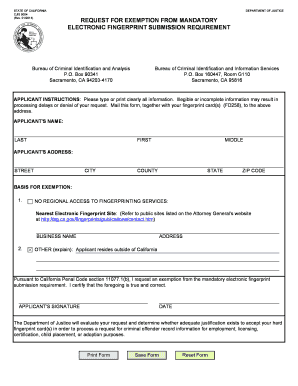
Get Cjis 9004, Request For Exemption From Mandatory Electronic Fingerprint Submission Requirement
How it works
-
Open form follow the instructions
-
Easily sign the form with your finger
-
Send filled & signed form or save
How to fill out the CJIS 9004, Request For Exemption From Mandatory Electronic Fingerprint Submission Requirement online
The CJIS 9004 form is a crucial document for individuals seeking an exemption from the mandatory electronic fingerprint submission requirement in California. This guide will provide clear and supportive instructions on how to fill out this form accurately online.
Follow the steps to successfully complete the CJIS 9004 form online.
- Click ‘Get Form’ button to obtain the form and open it in the editor.
- Begin filling in the applicant's name. Clearly enter your last name, first name, and middle name in the designated fields.
- Proceed to the applicant's address section. Type your street address, city, county, state, and ZIP code, ensuring all information is accurate and clearly presented.
- In the basis for exemption section, select the reason for your request. You may indicate 'No regional access to fingerprinting services' by specifying the nearest electronic fingerprint site and its business name. If applicable, use the 'Other' option to explain that the applicant resides outside of California.
- Certify that the information provided is true and correct by signing your name in the designated signature field. Ensure you also enter the date of your signature.
- Once you have completed filling out the form, you can save changes, download the document, or print it directly from the editor for mailing to the provided addresses.
Complete your documents online today to ensure a smooth submission process.
Contrary to popular belief, it does not need to be filled out by a law enforcement agency. In fact, nearly all FD-258 cards submitted with NFA purchases are done by the user themselves! We will give you some helpful instructions so you can successfully complete your FD-258 Fingerprint Card.
Industry-leading security and compliance
US Legal Forms protects your data by complying with industry-specific security standards.
-
In businnes since 199725+ years providing professional legal documents.
-
Accredited businessGuarantees that a business meets BBB accreditation standards in the US and Canada.
-
Secured by BraintreeValidated Level 1 PCI DSS compliant payment gateway that accepts most major credit and debit card brands from across the globe.


