Loading
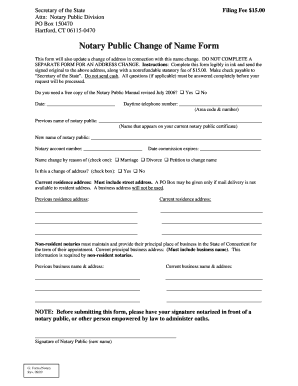
Get W 9 Notarized Connecticut Form
How it works
-
Open form follow the instructions
-
Easily sign the form with your finger
-
Send filled & signed form or save
How to fill out the W 9 Notarized Connecticut Form online
This guide provides a comprehensive overview of filling out the W 9 Notarized Connecticut Form online. It offers clear, step-by-step instructions ensuring that all necessary information is captured accurately and efficiently.
Follow the steps to complete the W 9 notarized Connecticut form online.
- Click ‘Get Form’ button to access the W 9 Notarized Connecticut Form and open it in your online viewing tool.
- Begin by entering the date in the designated section. This is the date on which you are completing the form.
- Provide your daytime telephone number in the appropriate field, including the area code.
- Fill in your previous name as it appears on your current notary public certificate. This should capture your full previous legal name.
- Next, enter your new name of notary public, which will be the name you wish to use moving forward.
- Input your notary account number in the corresponding field, which identifies your unique notary registration.
- Indicate the reason for your name change by checking the appropriate box (Marriage, Divorce, Petition to change name).
- If applicable, indicate whether this is a change of address by checking 'Yes' or 'No'.
- Fill in your current residence address, ensuring to include the complete street address. Note that if you are using a PO Box, it can only be provided if mail delivery is not available to your residential address.
- If applicable, enter your previous residence address as well.
- For non-resident notaries, provide your current principal business name and address, ensuring to include full details.
- Remember to leave space for notarization by signing the form where indicated. Your signature must be notarized in front of a notary public or another authorized individual.
- Once the form is completely filled out, save your changes, download the document for your records, and prepare to print the form for mailing.
- Finally, mail the signed original form along with the $15.00 nonrefundable fee to the Secretary of the State at the address provided.
Complete your W 9 notarized Connecticut form online today and ensure all documentation is correctly prepared for submission.
's W-9 template offers a quick and easy solution for filling out the tax document via PowerForms. The template uses special formula logic for social security and employee identification numbers to ensure the signer enters the correct information.
Industry-leading security and compliance
US Legal Forms protects your data by complying with industry-specific security standards.
-
In businnes since 199725+ years providing professional legal documents.
-
Accredited businessGuarantees that a business meets BBB accreditation standards in the US and Canada.
-
Secured by BraintreeValidated Level 1 PCI DSS compliant payment gateway that accepts most major credit and debit card brands from across the globe.


