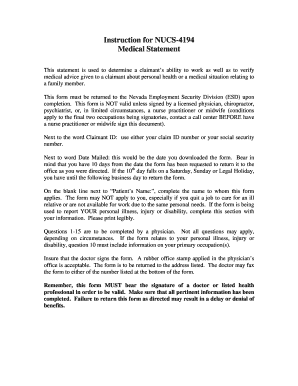
Get Detr Medical Statement
How it works
-
Open form follow the instructions
-
Easily sign the form with your finger
-
Send filled & signed form or save
How to fill out the Detr Medical Statement online
The Detr Medical Statement is an important document used to assess a claimant's ability to work and verify medical advice related to their health or that of a family member. Filling out this form correctly is essential for ensuring that your application is processed smoothly.
Follow the steps to fill out the Detr Medical Statement online.
- Press the ‘Get Form’ button to obtain the Detr Medical Statement and access it in your online editor.
- Locate the section labeled ‘Claimant ID’ and enter either your claim ID number or your social security number.
- In the ‘Date Mailed’ field, input the date you downloaded the form. Remember, you must return the completed form within 10 days of requesting it.
- Next to ‘Patient’s Name:’, fill in the name of the individual the form pertains to, ensuring it is your name if the form is for your personal health issue.
- Sections 1 through 15 must be filled out by a licensed physician. Make sure your physician provides accurate answers, especially to question 10, which should mention your primary occupation if applicable.
- Confirm that your physician signs the completed form. A rubber stamp from their office is acceptable.
- Return the form to the address provided at the bottom of the document. Alternatively, your doctor can fax the completed form to one of the numbers listed.
- Ensure that all areas are filled out correctly, as an incomplete form may delay or deny your benefits.
Complete your Detr Medical Statement online today to expedite your benefits application.
You may be disqualified for unemployment in Nevada if you do not meet the state's criteria for benefits. Such disqualifications may stem from voluntary unemployment, not being able to work, or failing to comply with the Detr Medical Statement guidelines. Moreover, if you commit fraud during the application process, you could face disqualification. Understanding these points can help you navigate your unemployment claim effectively.
Industry-leading security and compliance
-
In businnes since 199725+ years providing professional legal documents.
-
Accredited businessGuarantees that a business meets BBB accreditation standards in the US and Canada.
-
Secured by BraintreeValidated Level 1 PCI DSS compliant payment gateway that accepts most major credit and debit card brands from across the globe.


