Loading
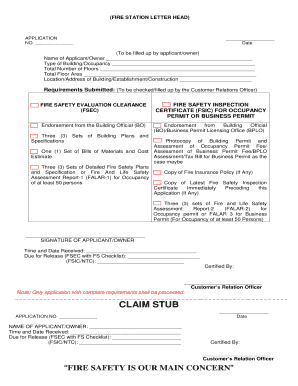
Get Claim Stub
How it works
-
Open form follow the instructions
-
Easily sign the form with your finger
-
Send filled & signed form or save
How to fill out the Claim Stub online
Filling out the Claim Stub online is a crucial step in the application process for fire safety approvals. This guide provides clear instructions to help users complete the form accurately and efficiently.
Follow the steps to fill out the Claim Stub online
- Click the ‘Get Form’ button to obtain the Claim Stub and open it in your preferred online editor.
- In the section labeled 'APPLICATION NO.', input the unique application number assigned to your application. Ensure that this number is accurate as it will be referenced throughout the process.
- Under the 'NAME OF APPLICANT/OWNER' field, clearly enter the name of the individual or entity applying for the fire safety certificate.
- Fill in the 'Time and Date Received' section with the exact date and time when the application was submitted. This information is crucial for tracking your application.
- In the 'Due for Release (FSEC with FS Checklist)' section, provide the expected release date for your Fire Safety Evaluation Clearance. This date can typically be found in your application correspondence.
- Complete the '(FSIC/NTC)' field by indicating the expected timeline for your Fire Safety Inspection Certificate or No Technical Compliance. This should correspond to the guidelines provided by the fire safety office.
- Sign and date the form in the designated area at the bottom. This acknowledges that all information provided is true and accurate to the best of your knowledge.
- Finally, verify that all sections are filled out correctly before saving your changes. You may download, print, or share the completed form as needed for your records.
Complete the Claim Stub online today to ensure a smooth application process!
stub up definition, stub up meaning | English dictionary 1 a short piece remaining after something has been cut, removed, etc.
Industry-leading security and compliance
US Legal Forms protects your data by complying with industry-specific security standards.
-
In businnes since 199725+ years providing professional legal documents.
-
Accredited businessGuarantees that a business meets BBB accreditation standards in the US and Canada.
-
Secured by BraintreeValidated Level 1 PCI DSS compliant payment gateway that accepts most major credit and debit card brands from across the globe.


