Loading
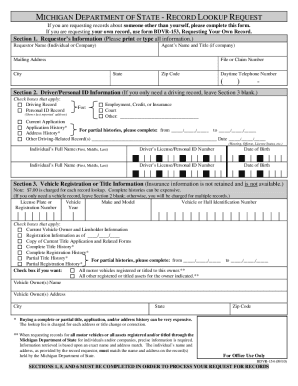
Get Bdvr 154 2020
How it works
-
Open form follow the instructions
-
Easily sign the form with your finger
-
Send filled & signed form or save
How to fill out the Bdvr 154 online
The Bdvr 154 form is essential for requesting driving, personal identification, and vehicle records in Michigan. This guide provides step-by-step instructions to help users accurately complete the form online, ensuring timely processing of their requests.
Follow the steps to complete the Bdvr 154 form online.
- Press the ‘Get Form’ button to access the form and open it in your preferred online tool.
- Begin with Section 1: Requestor’s Information. Fill in your name (individual or company), mailing address, and daytime telephone number to ensure that any queries can be addressed promptly.
- Move to Section 2: Driver/Personal ID Information. Indicate the type of record you are requesting by checking the appropriate boxes. Provide details such as the individual's full name, driver's license number, and date of birth.
- If applicable, proceed to Section 3: Vehicle Registration or Title Information. Fill in the necessary vehicle details, including the license plate number, make and model, and any additional relevant information about the vehicle owner.
- In Section 4, select at least one permissible purpose for obtaining the records. This is crucial for accessing personal information. Write in your specific reason for using the information requested.
- Complete Section 5: Payment Method by indicating your payment choice, whether that be check, money order, or credit card details. Ensure all information is accurate to avoid delays.
- Lastly, finalize your request by completing Section 6: Requestor Certification. Sign and date the form to certify the truthfulness of the information provided. Without this signature, your request will not be processed.
- Once you have thoroughly completed the form, save your changes. You may then download, print, or share the completed form as needed.
Start filling out the Bdvr 154 online now to request the records you need.
Get form
Experience a faster way to fill out and sign forms on the web. Access the most extensive library of templates available.
Yes, Michigan driving records are generally considered public records, but access may be restricted based on specific factors. Individuals can request their own records or others’ records under certain circumstances, particularly if they have permission. If you need detailed information about accessing records related to Bdvr 154, exploring platforms like USLegalForms can guide you effectively.
Get This Form Now!
Use professional pre-built templates to fill in and sign documents online faster. Get access to thousands of forms.
Industry-leading security and compliance
US Legal Forms protects your data by complying with industry-specific security standards.
-
In businnes since 199725+ years providing professional legal documents.
-
Accredited businessGuarantees that a business meets BBB accreditation standards in the US and Canada.
-
Secured by BraintreeValidated Level 1 PCI DSS compliant payment gateway that accepts most major credit and debit card brands from across the globe.


