Loading
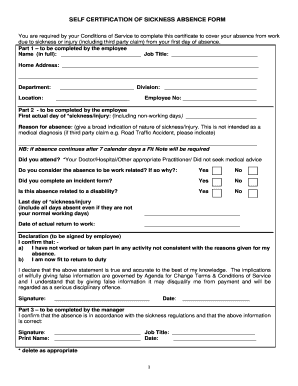
Get Self Certificate 2020-2026
How it works
-
Open form follow the instructions
-
Easily sign the form with your finger
-
Send filled & signed form or save
How to fill out the Self Certificate online
Completing the Self Certificate is an important step for documenting your absence from work due to sickness or injury. This guide provides clear, step-by-step instructions to help you fill out the form online with ease and accuracy.
Follow the steps to complete your Self Certificate online:
- Press the ‘Get Form’ button to access the Self Certificate and open it in the designated editor.
- In Part 1, enter your full name, job title, home address, department, location, division, and employee number clearly and accurately.
- In Part 2, fill in the first actual day of your sickness or injury. Ensure you include all relevant days, even non-working ones.
- Provide a brief reason for your absence. This section should give a general indication of the nature of your condition without being overly specific.
- If your absence is related to a third-party claim, such as a road traffic accident, make sure to indicate this clearly.
- Indicate if you sought medical advice. Select ‘Yes’ or ‘No’ to denote whether you visited a doctor, hospital, or other appropriate practitioner.
- Answer whether you consider the absence to be work-related and provide a rationale if applicable.
- Confirm if you completed an incident form regarding your absence by selecting ‘Yes’ or ‘No’.
- Indicate if your absence is related to a disability by choosing ‘Yes’ or ‘No’.
- Enter the last day of your illness, ensuring all days of absence, including those that are not regular working days, are accounted for.
- Specify the date of your actual return to work.
- Read the declaration statement carefully. After confirming you have not participated in any conflicting activities and are fit to return, sign and date the form.
- Finally, save your changes, and download or print the form for your records.
Complete your Self Certificate online today to ensure your absence is properly documented.
You can make your own SSL certificate by generating a self-signed certificate through various software tools. This involves creating a key pair and configuring the certificate settings. For detailed instructions and solutions, US Legal Forms has options that can guide you in making your own self certificate.
Industry-leading security and compliance
US Legal Forms protects your data by complying with industry-specific security standards.
-
In businnes since 199725+ years providing professional legal documents.
-
Accredited businessGuarantees that a business meets BBB accreditation standards in the US and Canada.
-
Secured by BraintreeValidated Level 1 PCI DSS compliant payment gateway that accepts most major credit and debit card brands from across the globe.


