Loading
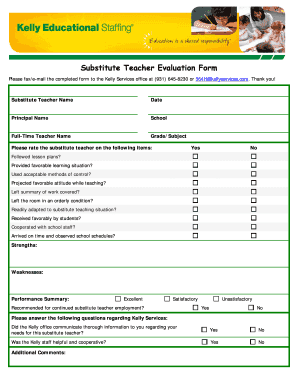
Get Substitute Teacher Evaluation Form
How it works
-
Open form follow the instructions
-
Easily sign the form with your finger
-
Send filled & signed form or save
How to fill out the Substitute Teacher Evaluation Form online
Filling out the Substitute Teacher Evaluation Form online is a straightforward process that enables efficient evaluation of substitute teachers. This guide will walk you through each section of the form, ensuring you provide the necessary feedback effectively.
Follow the steps to complete the form online easily.
- Click ‘Get Form’ button to acquire the form and open it in the appropriate editor.
- Begin by entering the substitute teacher's name in the designated field. This identifies the individual being evaluated.
- Next, fill in the date of evaluation to provide context for when the assessment is being completed.
- Indicate the principal's name, ensuring that the heading reflects the appropriate authority figure in the school.
- Enter the name of the school where the evaluation takes place, helping to contextualize the evaluation.
- Provide the full-time teacher's name associated with the class to clarify which subject or grade level this evaluation pertains to.
- Specify the grade or subject being taught by the substitute teacher to further detail the evaluation context.
- Rate the substitute teacher on the listed items by selecting 'Yes' or 'No' for each characteristic to provide structured feedback.
- In the strengths section, list any particular strengths observed in the substitute teacher's performance.
- In the weaknesses section, note any areas where improvement may be needed.
- Complete the performance summary by selecting one of the options: Excellent, Satisfactory, or Unsatisfactory. This will aid in overall assessment.
- Indicate if you recommend the substitute teacher for continued employment by selecting Yes or No.
- Answer the questions regarding Kelly Services by selecting 'Yes' or 'No' based on your experience with their communication and support.
- Utilize the additional comments section to provide any further feedback or remarks that might be useful.
- Once all fields are completed, ensure to save your changes. You may then download, print, or share the form as needed.
Complete the Substitute Teacher Evaluation Form online today for an efficient evaluation process.
Here are a few phrases you can say to finish your note: It was a pleasure to sub for your class. I had a lot of fun subbing for your great students. Thank you for the opportunity to sub for your classroom.
Industry-leading security and compliance
US Legal Forms protects your data by complying with industry-specific security standards.
-
In businnes since 199725+ years providing professional legal documents.
-
Accredited businessGuarantees that a business meets BBB accreditation standards in the US and Canada.
-
Secured by BraintreeValidated Level 1 PCI DSS compliant payment gateway that accepts most major credit and debit card brands from across the globe.


