Loading
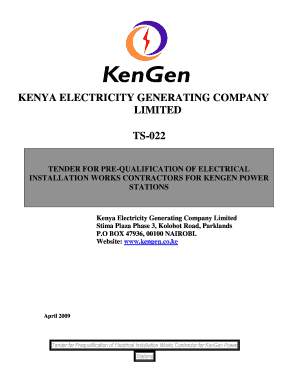
Get Kengen Attachment May 2019
How it works
-
Open form follow the instructions
-
Easily sign the form with your finger
-
Send filled & signed form or save
How to fill out the Kengen Attachment May 2019 online
This guide provides a user-friendly approach to completing the Kengen Attachment May 2019 online. It aims to assist users by outlining each step clearly to ensure a smooth filling process.
Follow the steps to successfully complete the Kengen Attachment.
- Click 'Get Form' button to access the document and open it in your preferred form editor.
- Begin by filling out Section I – Invitation for Prequalification. Here, input your business information accurately, including the name of your firm and the contact details. Ensure that the information matches your official records.
- Proceed to Section II – Instructions to Candidates. Carefully read through the eligibility criteria and ensure that your organization meets them. This section guides you on how to submit applications correctly.
- Next, complete Section III which includes the Letter of Application. This letter should be addressed to the procuring entity, and you will need to declare your authorization to act on behalf of your firm.
- Move on to Section IV, which contains several standard forms. These include: General Information, General Experience Record, Joint Venture Summary, and Financial Capability. Fill out each form as per the instructions provided.
- Ensure all required documentation is attached, such as proof of financial capabilities and relevant experience. Check that all forms are accurately completed.
- Before finalizing, review all information for accuracy and completeness. Once satisfied, save your changes, and you may either download, print, or share the completed form as needed.
Complete your Kengen Attachment May 2019 online today to ensure timely submission!
Intern salaries can vary significantly based on the industry, location, and type of work. Generally, you can expect to earn anywhere from minimum wage to over $30 an hour for high-demand fields. While salary is important, it is equally essential to consider the experience and skills you gain during the internship. Many insights from the Kengen Attachment May 2019 can help you understand what to expect and how to prepare for negotiations.
Industry-leading security and compliance
US Legal Forms protects your data by complying with industry-specific security standards.
-
In businnes since 199725+ years providing professional legal documents.
-
Accredited businessGuarantees that a business meets BBB accreditation standards in the US and Canada.
-
Secured by BraintreeValidated Level 1 PCI DSS compliant payment gateway that accepts most major credit and debit card brands from across the globe.


