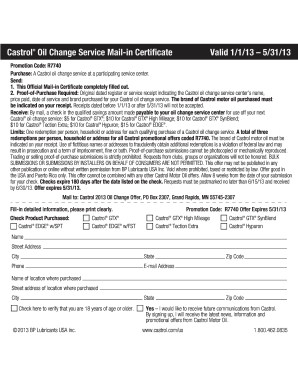
Get Oil Change Receipt 2020-2025
How it works
-
Open form follow the instructions
-
Easily sign the form with your finger
-
Send filled & signed form or save
Tips on how to fill out, edit and sign Oil Change Receipt online
How to fill out and sign Oil Change Receipt online?
Get your online template and fill it in using progressive features. Enjoy smart fillable fields and interactivity.Follow the simple instructions below:
Business, legal, tax, and various electronic documents necessitate a greater level of adherence to the law and safeguarding. Our forms are refreshed regularly to align with the most recent updates in regulations.
Additionally, with our service, all the details you input in your Oil Change Receipt are securely guarded from leakage or damage through state-of-the-art encryption.
Our service enables you to manage the complete process of filling out legal forms online. As a result, you save hours (if not days or weeks) and eliminate additional costs. From now on, you can complete the Oil Change Receipt from home, your office, or while on the move.
- Access the template using our advanced online editor by clicking Get form.
- Complete the required fields highlighted in yellow.
- Click the green arrow labeled Next to navigate through the fields.
- Utilize the e-signature feature to electronically sign the document.
- Enter the appropriate date.
- Review the entire electronic document to ensure that you haven't overlooked anything crucial.
- Press Done and download the updated template.
How to Alter Get Oil Change Receipt 2020: Personalize Forms Online
Utilize our all-encompassing editor to convert a basic online template into a finalized document. Continue reading to discover how to modify Get Oil Change Receipt 2020 online effortlessly.
Upon identifying an ideal Get Oil Change Receipt 2020, you simply need to tailor the template to your specifications or legal stipulations. Besides filling out the editable form with precise information, you might wish to remove certain provisions in the document that do not pertain to your situation. Alternatively, you may wish to add any necessary clauses that are absent from the original form. Our sophisticated document editing tools are the easiest means to correct and adapt the form.
The editor allows you to alter the content of any form, even if the file is in PDF format. You can insert and delete text, add fillable fields, and implement further modifications while preserving the document's initial formatting. You can also rearrange the form's layout by adjusting the sequence of pages.
There’s no need to print the Get Oil Change Receipt 2020 to endorse it. The editor includes electronic signature features. Most forms already come equipped with signature fields. Therefore, you simply need to affix your signature and request one from the other party signing via email.
Adhere to this step-by-step tutorial to generate your Get Oil Change Receipt 2020:
Once all parties have signed the document, you will obtain a signed version that you can download, print, and share with others.
Our services enable you to save considerable time and minimize the likelihood of errors in your documents. Enhance your document workflows with efficient editing tools and a robust eSignature solution.
- Access the chosen form.
- Utilize the toolbar to modify the form according to your needs.
- Fill in the form with accurate information.
- Click on the signature field and insert your electronic signature.
- Send the document for signing to additional signers if required.
Keeping track of oil changes for warranty involves regularly documenting each change along with the date, mileage, and type of oil used. A detailed log or an app can help you manage this record much more effectively. It is also essential to keep your oil change receipts stored safely, as they play a vital role in any future warranty claims.
Industry-leading security and compliance
-
In businnes since 199725+ years providing professional legal documents.
-
Accredited businessGuarantees that a business meets BBB accreditation standards in the US and Canada.
-
Secured by BraintreeValidated Level 1 PCI DSS compliant payment gateway that accepts most major credit and debit card brands from across the globe.


