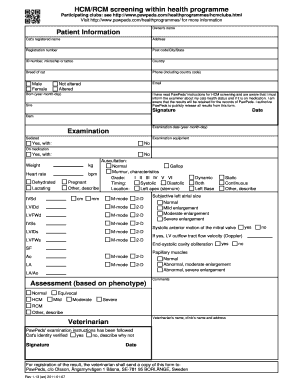
Get Pawpeds 2020-2026
How it works
-
Open form follow the instructions
-
Easily sign the form with your finger
-
Send filled & signed form or save
How to fill out the Pawpeds online
Filling out the Pawpeds form for HCM/RCM screening is an important step in ensuring the health of your cat. This guide will walk you through each section of the form with clear, step-by-step instructions to help you complete it accurately and efficiently.
Follow the steps to complete the Pawpeds form online.
- Click the ‘Get Form’ button to obtain the Pawpeds form and open it in the editor.
- In the Owner's name field, enter your full name as the person responsible for the cat's health.
- For Patient Information, provide your cat's registered name along with their address, registration number, and postal code, including city and state.
- Fill in the ID number, microchip, or tattoo of your cat as applicable, followed by the country and breed information.
- Enter your phone number, including the country code, and your email address.
- Indicate your cat's gender by selecting 'Male' or 'Female' and whether your cat is altered or not.
- Provide your cat’s date of birth in the format of year-month-day.
- Read the instructions regarding HCM screening. Confirm your understanding and authorization for PawPeds to retain the results and publish them publicly.
- Record the names of your cat’s sire and dam, and enter the signature and date confirming the information provided.
- Fill in the examination date and indicate whether sedation was used during the examination.
- List the examination equipment used and whether your cat was on medication during the assessment.
- Complete the auscultation details, including any abnormalities noted, the heart rate, and the weight of the cat.
- Continue to fill out the detailed measurements including IVSd, LVIDd, LVFWd, IVSs, LVIDs, LVFWs using M-mode or 2-D as required.
- Indicate the subjective left atrial size and any presence of systolic anterior motion of the mitral valve, providing relevant measurements.
- Record the assessment based on phenotype, and include any comments necessary for clarity.
- In the veterinarian section, write the veterinarian's name and clinic's address, verifying that PawPeds' examination instructions were followed.
- Finally, ensure all fields are complete, and click to save your changes. You can also download, print, or share the completed form as needed.
Complete your Pawpeds document online today to ensure your cat receives the necessary health screening.
Cats may refrain from kneading for various reasons, including their age, personality, or comfort level. Some cats knead more than others, often when they feel content or relaxed. If your cat does not knead, it may simply express affection differently. Understanding your cat's individual behavior can help you strengthen your bond, and resources like Pawpeds can provide valuable insights into feline habits.
Industry-leading security and compliance
-
In businnes since 199725+ years providing professional legal documents.
-
Accredited businessGuarantees that a business meets BBB accreditation standards in the US and Canada.
-
Secured by BraintreeValidated Level 1 PCI DSS compliant payment gateway that accepts most major credit and debit card brands from across the globe.


