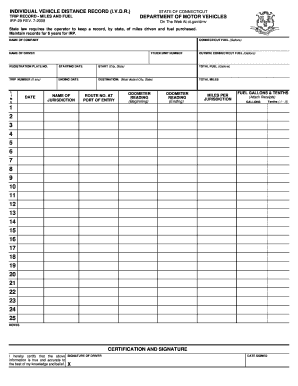
Get Irp 31 Form 2020-2026
How it works
-
Open form follow the instructions
-
Easily sign the form with your finger
-
Send filled & signed form or save
How to fill out the Irp 31 Form online
Filling out the Irp 31 Form online is a straightforward process that helps users maintain an accurate record of vehicle distance and fuel usage, as mandated by state law. This guide will take you through each section of the form step-by-step, ensuring that you can complete it with confidence and accuracy.
Follow the steps to complete the Irp 31 Form effectively.
- Click ‘Get Form’ button to obtain the form and open it in your preferred online editing tool.
- Fill in the name of the company responsible for operating the vehicle in the designated field.
- Enter the name of the driver who will be operating the vehicle in the corresponding section.
- Input the truck or unit number that identifies the vehicle in use.
- Document the amount of fuel purchased in Connecticut in the appropriate field, measured in gallons.
- If applicable, record the amount of fuel purchased outside of Connecticut in the designated area.
- Enter the registration plate number of the vehicle.
- Specify the starting date of the trip in the provided space.
- Indicate the starting city and state from which the trip began.
- Calculate and input the total amount of fuel used during the trip.
- Assign a trip number if applicable, in the field provided.
- Specify the ending date of the trip.
- Record the destination city and state, noting the most distant point of travel.
- Calculate the total miles driven and input this figure in the appropriate section.
- Fill in the date for each line item being recorded.
- Document the name of the jurisdiction where the trip occurred.
- Enter the route number at the port of entry, if available.
- Record the beginning odometer reading at the start of the trip.
- Record the ending odometer reading at the conclusion of the trip.
- Calculate the miles traveled per jurisdiction based on the readings.
- Input the fuel gallons used in tenths as well as the total gallons, ensuring to attach any receipts as required.
- Use the notes section for any additional relevant information or remarks.
- In the certification section, sign and date to verify that the information provided is accurate.
Complete your Irp 31 Form online today and ensure your vehicle records are up to date.
The work of the IRP, or insolvency resolution professional, is to oversee the corporate insolvency process. They assess the company's financial status, manage the resolution plan, and ensure all stakeholders are informed and involved. Utilizing the IRP 31 Form aids IRPs in efficiently managing documentation and keeping the process transparent and organized.
Industry-leading security and compliance
-
In businnes since 199725+ years providing professional legal documents.
-
Accredited businessGuarantees that a business meets BBB accreditation standards in the US and Canada.
-
Secured by BraintreeValidated Level 1 PCI DSS compliant payment gateway that accepts most major credit and debit card brands from across the globe.


