Loading
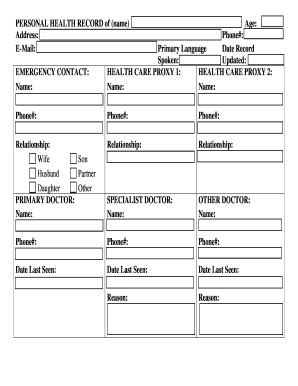
Get Ges Personal Record Form 2020-2026
How it works
-
Open form follow the instructions
-
Easily sign the form with your finger
-
Send filled & signed form or save
How to fill out the Ges Personal Record Form online
This guide provides a clear and structured approach to filling out the Ges Personal Record Form online. Follow the steps outlined below to ensure that all necessary information is accurately captured and submitted.
Follow the steps to complete the Ges Personal Record Form online.
- Click 'Get Form' button to obtain the form and open it in the editor.
- Begin filling out the personal information section. Enter your name, address, email, and age in the respective fields.
- Provide emergency contact details, including the name and phone number of the person you wish to designate as your emergency contact.
- Indicate your primary language and the dates for when the record was created and last updated.
- List your health care proxies by entering the names and phone numbers of two individuals who can make health care decisions on your behalf.
- Identify your primary doctor, including their name and your relationship with them.
- Include any specialist doctors or other health care providers by entering their names and phone numbers, along with the dates you were last seen by them.
- State any allergies you may have by selecting options from the provided list or entering any other allergies in the 'Other' field.
- Outline any health problems you experience by marking the relevant conditions from the provided list.
- List any medications you are currently taking, including prescription, over-the-counter, and herbal, along with the dosage information.
- Document any recent screening tests and vaccines by entering the dates they were administered.
- If applicable, indicate if you have had any hospital stays by providing details in the designated section.
- Finally, review all entered information for accuracy. You can then save changes, download, print, or share the form as needed.
Complete the Ges Personal Record Form online today for effective health management.
Personnel records typically include a variety of documents related to an employee's work life, such as job applications, performance evaluations, and payroll information. These records are crucial for both employees and employers in managing workplace relationships. To streamline your personnel record management, consider the Ges Personal Record Form, which can help you keep everything organized and accessible.
Industry-leading security and compliance
US Legal Forms protects your data by complying with industry-specific security standards.
-
In businnes since 199725+ years providing professional legal documents.
-
Accredited businessGuarantees that a business meets BBB accreditation standards in the US and Canada.
-
Secured by BraintreeValidated Level 1 PCI DSS compliant payment gateway that accepts most major credit and debit card brands from across the globe.


