Loading
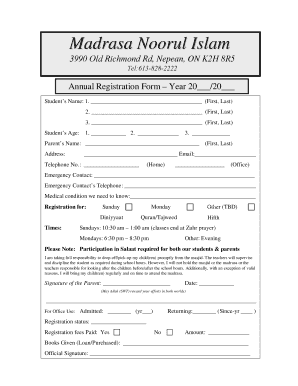
Get Madrasa Registration Form
How it works
-
Open form follow the instructions
-
Easily sign the form with your finger
-
Send filled & signed form or save
How to fill out the Madrasa Registration Form online
Filling out the Madrasa Registration Form online is a straightforward process designed to help parents provide essential information about their children. This guide offers step-by-step instructions to ensure you complete the form accurately and efficiently.
Follow the steps to successfully complete the registration form
- Click the ‘Get Form’ button to obtain the registration form and open it for editing.
- Begin by entering the student’s names in the provided fields. List each student’s first and last name clearly as required.
- Input the ages of the students in the designated spaces next to their names, ensuring accuracy for registration purposes.
- Provide the parent's full name in the corresponding section to ensure correct identification of the guardian.
- Fill in the address of the parent, ensuring to include a valid email address for communication regarding registration updates.
- Enter the parent’s telephone number, including home and office numbers, to ensure easy contact for any necessary communications.
- Complete the emergency contact information, including the name and telephone number, to ensure the safety of the students.
- Disclose any medical conditions that the madrasa needs to be aware of in the designated field.
- Select the registration option for your child by checking the appropriate boxes for classes (Diniyyaat, Quran/Tajweed, Arabic Language) and indicate the preferred day.
- After completing all sections, review the information for accuracy. Once verified, you may either save the changes, download the form, print it, or share it as needed.
Complete your Madrasa Registration Form online today to ensure a smooth registration process for your child.
In Arabic, you pronounce madrasa as 'مدرسة' (madrasah). This pronunciation emphasizes its role as a vital educational establishment. When completing the Madrasa Registration Form, knowing how to articulate 'madrasah' can facilitate better communication within Arabic-speaking environments.
Industry-leading security and compliance
US Legal Forms protects your data by complying with industry-specific security standards.
-
In businnes since 199725+ years providing professional legal documents.
-
Accredited businessGuarantees that a business meets BBB accreditation standards in the US and Canada.
-
Secured by BraintreeValidated Level 1 PCI DSS compliant payment gateway that accepts most major credit and debit card brands from across the globe.


