Loading
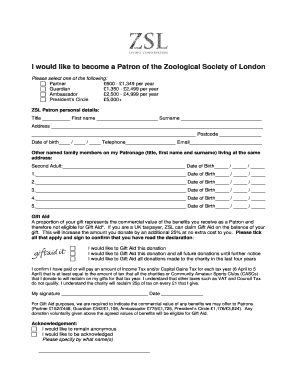
Get Make A Doctor's Note 2020-2026
How it works
-
Open form follow the instructions
-
Easily sign the form with your finger
-
Send filled & signed form or save
How to fill out the Make A Doctor's Note online
Filling out the Make A Doctor's Note online requires attention to detail and correct information. This guide provides straightforward instructions to assist users in completing the form accurately and efficiently.
Follow the steps to fill out the Make A Doctor's Note online successfully.
- Click ‘Get Form’ button to access and open the document in your preferred online editor.
- Select your patronage tier by checking the appropriate box: Partner, Guardian, Ambassador, or President’s Circle, based on your desired level of support and financial commitment.
- Provide your personal details in the designated fields, including title, first name, surname, address, postcode, date of birth, telephone number, and email.
- If applicable, list any other family members included in your patronage, ensuring to include their titles, first names, surnames, and dates of birth for each individual.
- In the Gift Aid section, indicate your preference by checking the boxes that apply to your tax contributions and read the declaration carefully before signing.
- Fill out your payment details, selecting a payment option that suits you: Annual Direct Debit, Monthly Direct Debit, Cheque, or Credit/Debit Card. Complete the necessary fields for your selected payment method.
- Review all entered information for accuracy and completeness. Ensure that you have signed and dated the form where required.
- Once you have filled out the form, save your changes, and you may then download, print, or share it as needed.
Complete your documents online with ease and confidence.
Include the name, address, and contact information of the doctor and/or facility. Also include the type of doctor when appropriate. If you are creating a doctor excuse note, be sure to use the name of a real medical facility and a doctor's name that sounds authentic.
Industry-leading security and compliance
US Legal Forms protects your data by complying with industry-specific security standards.
-
In businnes since 199725+ years providing professional legal documents.
-
Accredited businessGuarantees that a business meets BBB accreditation standards in the US and Canada.
-
Secured by BraintreeValidated Level 1 PCI DSS compliant payment gateway that accepts most major credit and debit card brands from across the globe.


