Loading
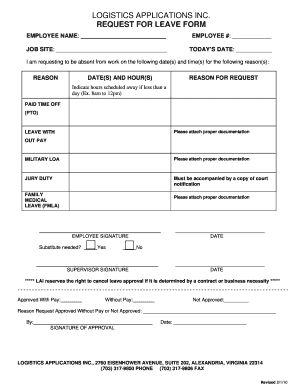
Get Leave Form
How it works
-
Open form follow the instructions
-
Easily sign the form with your finger
-
Send filled & signed form or save
How to fill out the Leave Form online
Filling out the Leave Form is an essential step in managing your time away from work. This guide provides a clear and supportive approach to ensure you complete the form accurately and efficiently.
Follow the steps to successfully complete the Leave Form online.
- Select the ‘Get Form’ button to obtain the Leave Form and open it in a digital editor.
- Begin by entering your name in the 'Employee Name' field to identify yourself.
- Provide your employee number in the designated field to assist in processing your request.
- Indicate your job site location in the relevant section to specify where you work.
- Fill in today's date to indicate when the request is being made.
- List the date(s) and time(s) you are requesting to be absent, along with the reason for the absence.
- If applicable, specify whether you are requesting Paid Time Off (PTO) or leave without pay by checking the appropriate option.
- Attach any necessary documentation related to your leave request, such as medical certificates or court notifications, as required.
- Sign and date the form in the designated 'Employee Signature' area to confirm your request.
- If a substitute is needed during your absence, indicate 'Yes' or 'No' in the appropriate section.
- Submit the form to your supervisor for their signature and approval.
- Once approved, ensure to note the decision and any additional comments regarding the approval status.
- Finally, save your changes, and choose the option to download, print, or share the completed form as needed.
Complete your Leave Form online today to ensure your request is processed smoothly.
To write a request for permission to be absent, start with a polite salutation to your supervisor. Clearly include the dates and reason for your absence in the first paragraph. Additionally, explain how you will address your duties during your absence, ensuring a smooth workflow. Finally, thank them for considering your request and express your hope for a favorable response.
Industry-leading security and compliance
US Legal Forms protects your data by complying with industry-specific security standards.
-
In businnes since 199725+ years providing professional legal documents.
-
Accredited businessGuarantees that a business meets BBB accreditation standards in the US and Canada.
-
Secured by BraintreeValidated Level 1 PCI DSS compliant payment gateway that accepts most major credit and debit card brands from across the globe.


