Loading
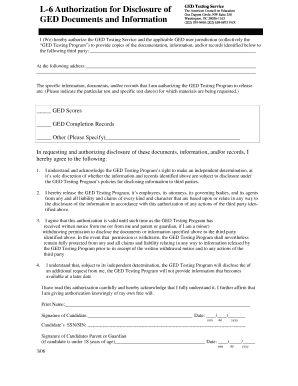
Get L-6 Authorization For Disclosure Of Ged Testing Service - Pierce Ctc
How it works
-
Open form follow the instructions
-
Easily sign the form with your finger
-
Send filled & signed form or save
How to fill out the L-6 Authorization For Disclosure Of GED Testing Service - Pierce Ctc online
Filling out the L-6 Authorization For Disclosure Of GED Testing Service - Pierce Ctc is a straightforward process that enables users to authorize the release of their GED documentation. This guide provides clear, step-by-step instructions to assist you through the online completion of the form.
Follow the steps to successfully complete the form online:
- Press the ‘Get Form’ button to access and open the L-6 Authorization For Disclosure Of GED Testing Service form in your preferred editor.
- In the designated area, enter the name of the third party to whom you are authorizing the disclosure of your GED information.
- Below the name, provide the complete address of the third party to ensure proper delivery of the authorized information.
- Indicate the specific information you wish to disclose by checking the appropriate boxes for ‘GED Scores,’ ‘GED Completion Records,’ or ‘Other’ and providing details if necessary.
- Read the terms of the authorization and agree to them by acknowledging the rights and responsibilities outlined in the provided statements.
- Enter your printed name in the specified field, ensuring it matches the name on your identification.
- Sign the form in the section marked for the signature of the candidate, and include the current date.
- If you are under the age of 18, a parent or guardian must fill out their name, sign, and date in the designated section.
- After completing all necessary fields, review your entries for accuracy, then save your changes, download, print, or share the completed form as needed.
Completing your documents online is easy and convenient. Start filling out your L-6 Authorization For Disclosure Of GED Testing Service form today!
A true GED® credential is recognized by state and local jurisdiction authorities. If the state isn't awarding you the GED® credential, you're paying for something other than the GED® test. Don't assume a website is stating the truth when it says “accredited.” They'll say anything to take your money!
Industry-leading security and compliance
US Legal Forms protects your data by complying with industry-specific security standards.
-
In businnes since 199725+ years providing professional legal documents.
-
Accredited businessGuarantees that a business meets BBB accreditation standards in the US and Canada.
-
Secured by BraintreeValidated Level 1 PCI DSS compliant payment gateway that accepts most major credit and debit card brands from across the globe.


