Loading
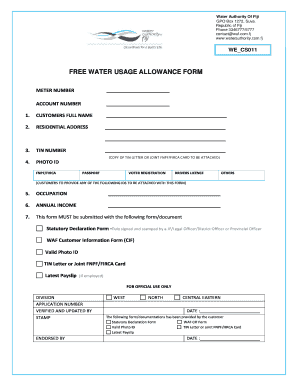
Get Water Usage Allowance Form
How it works
-
Open form follow the instructions
-
Easily sign the form with your finger
-
Send filled & signed form or save
How to fill out the Water Usage Allowance Form online
Filling out the Water Usage Allowance Form online is a straightforward process that allows you to apply for your water usage allowance efficiently. This guide provides detailed instructions to assist you in completing each section of the form with ease.
Follow the steps to successfully complete the form online.
- Press the ‘Get Form’ button to access the form and open it in the editor.
- Begin by entering your meter number in the designated field. This is essential for identifying your water account.
- Next, fill in your account number, ensuring that it is accurate and corresponds to your meter number.
- In the section for customer's full name, input your complete name as it appears on official documents.
- Provide your residential address, including street name, number, city, and any relevant details to locate your residence.
- Enter your Tax Identification Number (TIN) in the provided field to assist with verification.
- Select the method of identification you will be attaching, such as your passport, voter registration card, or driver's license. Make sure to include a copy of the relevant document.
- Fill in your occupation, briefly describing your current work or professional status.
- Input your annual income to provide context on your water usage eligibility.
- Confirm that you have attached the required documents such as the Statutory Declaration Form, WAF Customer Information Form, valid photo ID, TIN letter or Joint FNPF/FIRCA card, and your latest payslip.
- Once all sections are completed, review the information for accuracy. You can then save changes, download, print, or share the form as needed.
Start completing your documents online today to ensure a smooth application process.
The WAF App gives real-time information, as well as details about your WAF water account, such as account balance, overdue amount, due date, and so on.
Industry-leading security and compliance
US Legal Forms protects your data by complying with industry-specific security standards.
-
In businnes since 199725+ years providing professional legal documents.
-
Accredited businessGuarantees that a business meets BBB accreditation standards in the US and Canada.
-
Secured by BraintreeValidated Level 1 PCI DSS compliant payment gateway that accepts most major credit and debit card brands from across the globe.


