Loading
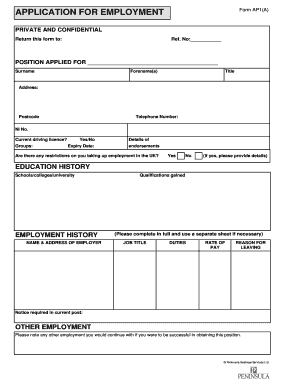
Get Sample Job Application
How it works
-
Open form follow the instructions
-
Easily sign the form with your finger
-
Send filled & signed form or save
How to fill out the Sample Job Application online
Completing the Sample Job Application online can streamline your job application process and improve your chances of success. This guide offers a comprehensive overview of each section of the form, ensuring that you provide all necessary information clearly and accurately.
Follow the steps to effectively fill out the application.
- Click ‘Get Form’ button to access the application and open it in your preferred online editor.
- Begin by entering your personal details in the 'Position Applied For' section. Clearly state the job title for which you are applying, followed by your surname, forenames, and title.
- In the 'Address' section, provide your full residential address, including the postcode and telephone number for contact purposes.
- Indicate your National Insurance Number in the designated field, and specify whether you hold a current driving license. If applicable, provide details about any endorsements and the expiry date.
- Answer whether there are any restrictions on your employment in the UK. If your answer is 'yes', provide additional details in the space provided.
- Detail your education history by listing any schools, colleges, or universities attended, along with the qualifications gained.
- In the employment history section, list the name and address of your employers. Include details of the job title, duties performed, rate of pay, and the reason for leaving each position.
- Mention any other employment you currently engage in that you would continue if you were successful in obtaining the new position.
- Provide the names and addresses of two references who can vouch for your character and work experience.
- Disclose any criminal convictions not considered 'spent' under the Rehabilitation of Offenders Act 1974. If you have no convictions, simply state this.
- Carefully read the declaration section before signing. Confirm that all information is true and acknowledge the rights of the organization regarding medical examinations and the processing of your data.
- Finally, sign and date the application to submit it officially. Ensure that all changes are saved before you proceed to download, print, or share your application.
Complete your job application online today to take the next step in your career!
To format an application form, use clear headings for each section to enhance readability. Maintain consistent fonts and spacing throughout the form, and ensure that your information is organized logically. Utilize bullet points where necessary to highlight key points, making it easier for employers to review your application quickly.
Industry-leading security and compliance
US Legal Forms protects your data by complying with industry-specific security standards.
-
In businnes since 199725+ years providing professional legal documents.
-
Accredited businessGuarantees that a business meets BBB accreditation standards in the US and Canada.
-
Secured by BraintreeValidated Level 1 PCI DSS compliant payment gateway that accepts most major credit and debit card brands from across the globe.


