Loading
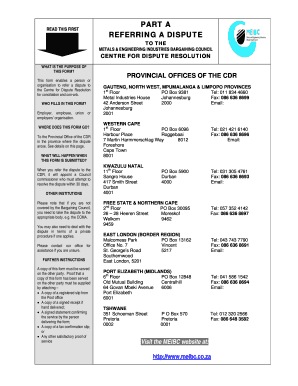
Get Meibc Forms
How it works
-
Open form follow the instructions
-
Easily sign the form with your finger
-
Send filled & signed form or save
How to fill out the Meibc Forms online
Filling out the Meibc Forms is an essential step in referring a dispute to the Centre for Dispute Resolution. This guide will assist you in navigating each section of the form to ensure accurate and complete submissions.
Follow the steps to successfully complete the Meibc Forms online.
- Press the ‘Get Form’ button to obtain the form and open it in the editor.
- Begin by providing your details as the referring party. Indicate whether you are an employee, employer, trade union, or employer's organization by ticking the appropriate box.
- Complete the personal information for the referring party, including first name(s), surname, identity number, and contact information such as postal address, telephone, and email.
- Proceed to fill in the details of the other party involved in the dispute, ensuring you select the correct type of party and provide their contact information.
- In the next section, clearly state the nature of the dispute by ticking one box that best describes the issue. If relevant, provide a summary of the facts related to the dispute.
- Record the date the dispute arose and the location where it occurred. Ensure that this date is accurately reflected.
- Indicate whether you have followed any internal grievance or disciplinary procedures before referring to the CDR and describe those procedures briefly.
- State the desired outcome of the conciliation process for your dispute.
- If you require interpretation services, indicate this in the provided section and specify the language needed.
- Decide on the preferred place for the hearing, if specific alternatives are available, and indicate your choice.
- Complete any additional sections that are necessary, such as objections to the con-arb process if applicable.
- Finally, confirm all information by signing the form and dating it appropriately. Ensure to save any changes made to the form.
Start filling out your Meibc Forms online today to ensure a prompt resolution to your dispute.
The MEIBC, or Motor Engineering Industry Bargaining Council, focuses on labor relations within the motor engineering sector. This council establishes wage agreements, oversees grievances, and ensures compliance with labor laws. To streamline your interactions with MEIBC, using Meibc Forms can provide a clear and efficient way to handle all necessary documentation.
Industry-leading security and compliance
US Legal Forms protects your data by complying with industry-specific security standards.
-
In businnes since 199725+ years providing professional legal documents.
-
Accredited businessGuarantees that a business meets BBB accreditation standards in the US and Canada.
-
Secured by BraintreeValidated Level 1 PCI DSS compliant payment gateway that accepts most major credit and debit card brands from across the globe.


