Loading
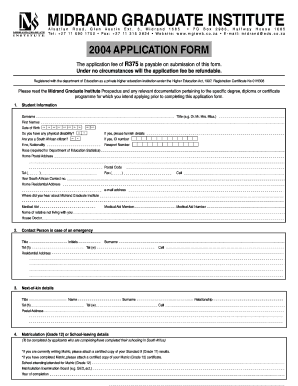
Get Midrand University Online Application 2020-2025
How it works
-
Open form follow the instructions
-
Easily sign the form with your finger
-
Send filled & signed form or save
How to fill out the Midrand University Online Application online
Filling out the Midrand University Online Application can seem overwhelming, but this guide will provide you with a clear, step-by-step process to ensure you complete it accurately. Follow these instructions to successfully submit your application.
Follow the steps to complete your online application.
- Click 'Get Form' button to obtain the form and open it for filling out.
- In the Student Information section, enter your surname, title, first names, and date of birth. If applicable, indicate any physical disability and your South African citizenship status. Provide your ID number or nationality if you are not a South African citizen.
- Fill in your personal contact details, including home postal address, email address, and contact numbers.
- Complete the Contact Person in Case of Emergency section with the relevant person's title, name, and contact details.
- In the Next-of-Kin Details, provide the necessary information about your next of kin, including title, name, relationship, and contact details.
- If applicable, fill out the Matriculation or School-Leaving Details section, and include the name of the school attended, examination board, and year of completion.
- For applicants with foreign qualifications, complete the Foreign Qualifications section including the institution name, examination authority, and highest level achieved.
- Detail your previous tertiary education experience by stating any institutions you studied at and qualifications obtained.
- In the Work Experience section, indicate your main occupation over the past year and provide employer details if currently employed.
- Select the programme you wish to register for by marking the appropriate box for undergraduate or other programmes.
- Provide Payment Information including the person responsible for payment, their details, and the chosen payment option.
- Review the Cancellation of Registration section to understand your rights and responsibilities regarding registration cancellation.
- Complete the checklist to ensure all required documents are attached, including certified copies of IDs and transcripts.
- Finally, sign the Declaration and Undertaking, confirming the accuracy of the information provided and the commitment to pay the necessary fees.
Start your journey with Midrand University by completing your application online today!
To go online and fill out an application, simply visit the university's website, locate the admissions or application section, and initiate the online application process. Follow the instructions to create an account if necessary, and start entering your information. If you have questions during the process, do not hesitate to reach out for support.
Industry-leading security and compliance
US Legal Forms protects your data by complying with industry-specific security standards.
-
In businnes since 199725+ years providing professional legal documents.
-
Accredited businessGuarantees that a business meets BBB accreditation standards in the US and Canada.
-
Secured by BraintreeValidated Level 1 PCI DSS compliant payment gateway that accepts most major credit and debit card brands from across the globe.


