Loading
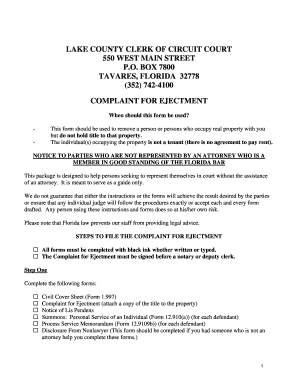
Get Florida Ejectment Form 2020-2026
How it works
-
Open form follow the instructions
-
Easily sign the form with your finger
-
Send filled & signed form or save
How to fill out the Florida Ejectment Form online
Filling out the Florida Ejectment Form can seem daunting, but this guide will help you navigate the process with ease. This document is essential for those seeking to remove a person who occupies real property without holding title, and doing it online can streamline your experience.
Follow the steps to complete the Florida Ejectment Form online with confidence.
- Click the ‘Get Form’ button to obtain the Florida Ejectment Form and open it in your online editor.
- Begin completing the Civil Cover Sheet (Form 1.997). Here, provide the case style including the name of the court, case number, and the names of the plaintiff and defendant.
- In the type of case section, select the most appropriate category for your complaint. Ensure to check the main and subcategories as applicable.
- Fill in the remedies sought, indicating whether you are requesting monetary or nonmonetary relief.
- Note the number of causes of action you are bringing forth in this case.
- Complete the Complaint for Ejectment by providing legal descriptions of the property, the ownership details, and the reasons for seeking ejection.
- Don't forget to sign the form in front of a notary or deputy clerk.
- Make copies of all completed documents for your records and for each defendant.
- File the original forms along with an appropriate filing fee with the Clerk of Court.
- Submit any service fees required for the Sheriff to serve documents to each defendant.
- Once documents are served, track responses from defendants and prepare to file additional forms if necessary.
- Finally, save changes to your forms, download copies for your records, and prepare to print or share as needed.
Start completing your documents online today for a smooth filing experience.
To remove someone from your house in Florida, you should follow the ejectment process. Start by filling out the Florida Ejectment Form and file it with the court. It’s important to gather all pertinent information about the unlawful occupant, as this will support your case and facilitate a smoother removal process.
Industry-leading security and compliance
US Legal Forms protects your data by complying with industry-specific security standards.
-
In businnes since 199725+ years providing professional legal documents.
-
Accredited businessGuarantees that a business meets BBB accreditation standards in the US and Canada.
-
Secured by BraintreeValidated Level 1 PCI DSS compliant payment gateway that accepts most major credit and debit card brands from across the globe.


