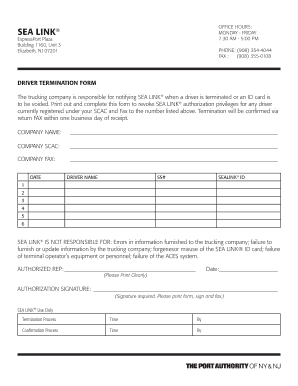
Get Sealink Card
How it works
-
Open form follow the instructions
-
Easily sign the form with your finger
-
Send filled & signed form or save
How to fill out the Sealink Card online
Filling out the Sealink Card online is a straightforward process that ensures your requests are processed efficiently. This guide will walk you through each section of the form, providing clarity on how to complete it accurately.
Follow the steps to successfully complete the Sealink Card online.
- Click ‘Get Form’ button to obtain the form and open it in the editor.
- Enter your company name in the designated field at the top of the form, ensuring it is accurate and conforms to the official registration.
- Fill in your company SCAC, a unique identifier for your trucking company, in the specified section.
- Provide your company fax number, which will be used for confirming the termination process.
- Indicate the date on which the termination notice is being submitted. This is important for record-keeping purposes.
- Input the driver's name, Social Security number, and SeaLink® ID in the respective fields, ensuring all information is correct.
- Designate an authorized representative by adding their name and signing in the authorization signature section. This step confirms your compliance with the termination notification.
- Finalize your document by reviewing all entries for accuracy. Once verified, save your changes, and choose to download, print, or share the completed form as required.
Complete your Sealink Card online today for efficient processing!
Related links form
The truck replacement program in New Jersey aims to improve air quality by assisting owners of older, polluting trucks in upgrading to newer, cleaner models. While this program does not directly relate to the Sealink Card, it represents an initiative to promote better transportation options. For individuals looking to optimize travel experiences, combining such programs with reliable transport methods like the Sealink services can enhance both efficiency and environmental impact.
Industry-leading security and compliance
-
In businnes since 199725+ years providing professional legal documents.
-
Accredited businessGuarantees that a business meets BBB accreditation standards in the US and Canada.
-
Secured by BraintreeValidated Level 1 PCI DSS compliant payment gateway that accepts most major credit and debit card brands from across the globe.


