Loading
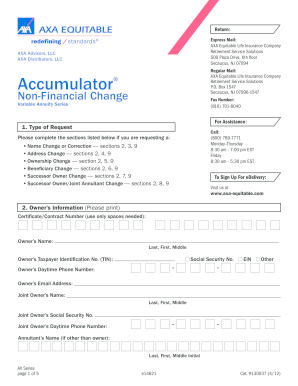
Get Axa Forms 2020-2026
How it works
-
Open form follow the instructions
-
Easily sign the form with your finger
-
Send filled & signed form or save
How to fill out the Axa Forms online
Completing the Axa Forms online is an essential step for managing your account effectively. This guide provides a detailed walkthrough to assist you in filling out the forms accurately and efficiently.
Follow the steps to complete the Axa Forms online.
- Click ‘Get Form’ button to obtain the form and open it in your editor.
- Identify the type of request you are making, such as name change, address change, or beneficiary change, and fill out the relevant sections as indicated. Each type of request requires specific sections to be completed.
- Fill in the owner’s information accurately, including the certificate or contract number, the owner's name, taxpayer identification number, daytime phone number, and email address. If applicable, also include the joint owner's details.
- If making a name change or correction, clearly indicate the former name and the new name, along with the reason for the change, and attach any necessary legal documentation.
- For an address change, provide the new residential address for the owner or annuitant as requested.
- When changing ownership, provide the new owner's information, along with their relationship to the current owner, taxpayer identification number, and other relevant details.
- For beneficiary changes, fill out the required fields for each primary and contingent beneficiary, including their name, social security number, and percentage of benefit.
- Ensure all fields are completed as per the instructions, and review the form for accuracy before proceeding to the signature section.
- Sign the form as the owner or joint owner as required. Ensure the signatures are dated and in compliance with the instructions for multiple or joint ownership situations.
- After filling out the form completely, you can save changes, download a copy, print the form, or share it as necessary.
Complete your Axa Forms online today to ensure your requests are processed smoothly.
To obtain your no claims certificate from AXA, you should submit a request through their customer support. You may need to provide your policy number and personal information for verification. Using Axa Forms could streamline your request and ensure you receive the certificate promptly.
Industry-leading security and compliance
US Legal Forms protects your data by complying with industry-specific security standards.
-
In businnes since 199725+ years providing professional legal documents.
-
Accredited businessGuarantees that a business meets BBB accreditation standards in the US and Canada.
-
Secured by BraintreeValidated Level 1 PCI DSS compliant payment gateway that accepts most major credit and debit card brands from across the globe.


