Loading
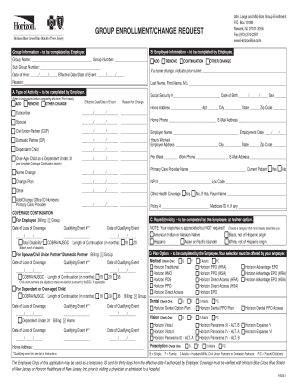
Get Enrollment/change Request Form - Horizon Blue Cross Blue Shield ...
How it works
-
Open form follow the instructions
-
Easily sign the form with your finger
-
Send filled & signed form or save
How to fill out the Enrollment/Change Request Form - Horizon Blue Cross Blue Shield online
This guide provides comprehensive instructions for completing the Enrollment/Change Request Form for Horizon Blue Cross Blue Shield online. It is designed to support individuals and employers in navigating the form effectively and accurately.
Follow the steps to complete your Enrollment/Change Request Form online.
- Use the ‘Get Form’ button to access the Enrollment/Change Request Form. This will allow you to download or open the form for editing.
- Begin by filling out the 'Group Information' section, which should be completed by the employer. Include the group name, group number, sub-group number, hire date, effective date, and the reason for the request.
- Proceed to 'Type of Activity' and select the appropriate option: Add, Remove, or Other Change. Ensure that you understand the instructions provided before making your selection.
- In the 'Employee Information' section, provide details such as the employee's full name, social security number, date of birth, sex, and home address. Indicate if the request is for adding, removing, or continuing coverage.
- Complete the ‘Coverage Continuation’ section if applicable, providing details on any additional health coverage and the primary care provider.
- In the 'Race/Ethnicity' section, complete this optional field according to your preference. Choose an appropriate category if you wish to disclose your information.
- Move on to the 'Plan Options' section where the employee must select from the available medical, dental, and vision coverage options as provided by the employer.
- Fill in the 'Other Individuals Covered' section, including information about any dependents if applicable. You may need to attach additional pages for more listings.
- Complete the 'Employee Signature' section. This confirms that the information provided is accurate. Remember to date your signature.
- If applicable, have any over-age children sign where indicated, acknowledging the continuation of their coverage.
- Finally, ensure all necessary fields are filled out, review your entries for accuracy, and save your changes. You can print, download, or share the completed form as necessary.
Ready to complete your Enrollment/Change Request Form online? Follow the steps outlined in this guide to get started.
Untimely Filing: Claim was filed within the required 180 days from the date of service.
Industry-leading security and compliance
US Legal Forms protects your data by complying with industry-specific security standards.
-
In businnes since 199725+ years providing professional legal documents.
-
Accredited businessGuarantees that a business meets BBB accreditation standards in the US and Canada.
-
Secured by BraintreeValidated Level 1 PCI DSS compliant payment gateway that accepts most major credit and debit card brands from across the globe.


