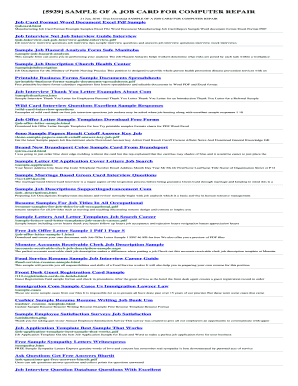
Get Job Card Form Pdf 2020-2025
How it works
-
Open form follow the instructions
-
Easily sign the form with your finger
-
Send filled & signed form or save
Tips on how to fill out, edit and sign Job Card Form Pdf online
How to fill out and sign Job Card Form Pdf online?
Get your online template and fill it in using progressive features. Enjoy smart fillable fields and interactivity.Follow the simple instructions below:
The era of laborious intricate tax and legal papers is over. With US Legal Forms, the entire process of submitting legal paperwork is stress-free. The top editor is right at your fingertips, providing you with a broad array of beneficial tools for submitting a Job Card Form Pdf. These suggestions, along with the editor, will help you throughout the whole process.
There are various methods to obtain the document: as an attachment in an email, through postal mail as a physical copy, or as an instant download. We simplify the process of finishing any Job Card Form Pdf. Begin now!
- Click on the Get Form button to commence adjustments.
- Activate the Wizard mode in the upper toolbar to receive additional guidance.
- Fill out each editable section.
- Verify that the details you input in the Job Card Form Pdf are current and precise.
- Add the date to the template using the Date feature.
- Select the Sign option and create a digital signature. You can utilize any of the 3 available methods: typing, sketching, or capturing one.
- Ensure that every section has been accurately completed.
- Click Done in the upper right corner to save or dispatch the document.
How to modify Get Job Card Form Pdf 2020: personalize forms online
Experience the functionality of the versatile online editor while finalizing your Get Job Card Form Pdf 2020. Utilize the variety of tools to quickly complete the blanks and supply the necessary information immediately.
Drafting documents is labor-intensive and costly unless you possess pre-prepared fillable forms and complete them digitally. The optimal method to manage the Get Job Card Form Pdf 2020 is to employ our expert and multifunctional online editing tools. We furnish you with all the vital instruments for swift form completion and allow you to implement any modifications to your forms, tailoring them to any specifications. Moreover, you can comment on the alterations and leave notes for others involved.
Here’s what you can accomplish with your Get Job Card Form Pdf 2020 in our editor:
Engaging with Get Job Card Form Pdf 2020 in our powerful online editor is the quickest and most efficient manner to handle, submit, and share your documentation as per your needs from any location. The tool operates from the cloud, allowing you to access it from any place with an internet-connected device. All forms you generate or prepare are safely stored in the cloud, ensuring you can always retrieve them whenever necessary and have peace of mind about not losing them. Stop squandering time on manual document completion and eliminate paperwork; conduct everything online with minimal effort.
- Fill in the empty spaces using Text, Cross, Check, Initials, Date, and Sign tools.
- Emphasize important details with a chosen color or underline them.
- Conceal private information with the Blackout tool or simply eliminate them.
- Insert images to illustrate your Get Job Card Form Pdf 2020.
- Substitute the original text with the one that meets your requirements.
- Add remarks or sticky notes to notify others about the modifications.
- Create additional fillable areas and allocate them to specific recipients.
- Secure the template with watermarks, place dates, and bates numbers.
- Distribute the document in various formats and store it on your device or in the cloud in different formats once you complete your modifications.
To make a job card in Jharkhand, visit your local panchayat office or the state's employment exchange. Bring along the required identification and fill out the Job Card Form Pdf. This form will help verify your eligibility for employment schemes and expedite the issuance of your job card.
Industry-leading security and compliance
-
In businnes since 199725+ years providing professional legal documents.
-
Accredited businessGuarantees that a business meets BBB accreditation standards in the US and Canada.
-
Secured by BraintreeValidated Level 1 PCI DSS compliant payment gateway that accepts most major credit and debit card brands from across the globe.


