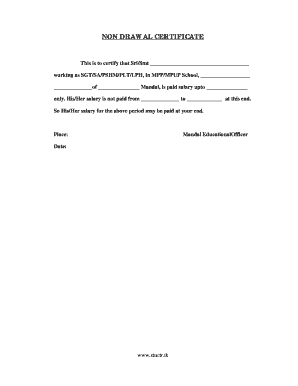
Get Non Drawal Certificate
How it works
-
Open form follow the instructions
-
Easily sign the form with your finger
-
Send filled & signed form or save
How to fill out the Non Drawal Certificate online
The Non Drawal Certificate is an essential document that certifies salary payment status for certain educational personnel. This guide provides a comprehensive overview of how to fill out the Non Drawal Certificate online, ensuring you complete it accurately and efficiently.
Follow the steps to complete the Non Drawal Certificate online.
- Press the ‘Get Form’ button to access the Non Drawal Certificate in your preferred online editor.
- Enter the name of the individual (Sri/Smt) in the designated space provided at the top of the form.
- Specify their position, such as SGT, SA, PSHM, PLT, or LPH, in the corresponding section.
- Fill in the name of the institution (MPP/MPUP School) where the individual is employed.
- Indicate the Mandal in which the school operates.
- Provide details of the salary payment, including the amount paid up to the specified date.
- Clearly state the period during which the salary was not paid, filling in the start and end dates.
- In the final sections, add the place, Mandal Educational Officer's signature, and the date.
- Once all fields are filled, you can save changes to the document, then download, print, or share it as necessary.
Complete your Non Drawal Certificate online today!
Creating a no dues certificate, or Non Drawal Certificate, involves gathering documentation that proves no outstanding payments exist. Begin by reviewing your financial records to ensure all dues are cleared. Once verified, draft a simple letter stating your request, include relevant details, and present it to your authority or financial institution. This streamlined process can help you acquire the necessary certificate efficiently.
Industry-leading security and compliance
-
In businnes since 199725+ years providing professional legal documents.
-
Accredited businessGuarantees that a business meets BBB accreditation standards in the US and Canada.
-
Secured by BraintreeValidated Level 1 PCI DSS compliant payment gateway that accepts most major credit and debit card brands from across the globe.


