Loading
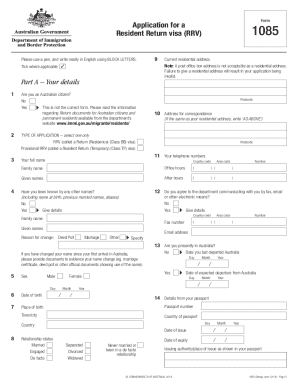
Get Form 1085 2020-2026
How it works
-
Open form follow the instructions
-
Easily sign the form with your finger
-
Send filled & signed form or save
How to fill out the Form 1085 online
Completing the Form 1085 online can streamline the application process for a Resident Return Visa (RRV). This guide provides clear, step-by-step instructions to help users navigate the online form with ease.
Follow the steps to successfully complete your Form 1085 online.
- Click 'Get Form' button to access the form and open it in the editor.
- Complete the form in English using block letters. Ensure that you provide a valid residential address where you will reside while your application is processed, as failure to do so will invalidate your application.
- Include a certified copy of the relevant page from your passport that shows your photo and personal details, along with any additional documents requested in the form. If your documents are not in English, arrange for an accredited translator to prepare them.
- Ensure you have calculated and included the required application charge. Each family member must submit a separate application and pay an individual fee. Check the payment details section to determine the correct charge.
- For users located outside Australia, you have options to submit the application online, by post, or in person at your nearest departmental office. If you are in Australia, submit your application via online means or through postal services.
- Once completed, save your changes, and download or print the form as necessary. If applicable, ensure that you keep a copy of your application and all attachments for your records.
Begin filling out your Form 1085 online today to secure your Resident Return Visa efficiently.
Yes, covered individuals must file Form 1095-A if they had health coverage through Covered California. This form verifies your insurance status and is necessary for completing your tax returns accurately. Failing to include it can lead to complications in the tax filing process. Be sure to gather it alongside other forms such as Form 1085 to ensure a smooth filing experience.
Industry-leading security and compliance
US Legal Forms protects your data by complying with industry-specific security standards.
-
In businnes since 199725+ years providing professional legal documents.
-
Accredited businessGuarantees that a business meets BBB accreditation standards in the US and Canada.
-
Secured by BraintreeValidated Level 1 PCI DSS compliant payment gateway that accepts most major credit and debit card brands from across the globe.


