Loading
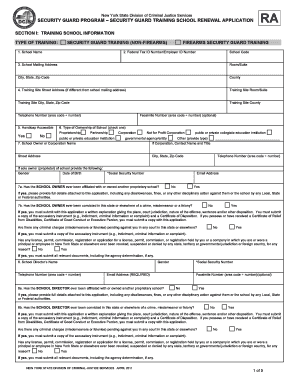
Get Security Guard Application Form Pdf
How it works
-
Open form follow the instructions
-
Easily sign the form with your finger
-
Send filled & signed form or save
How to fill out the Security Guard Application Form Pdf online
Completing the Security Guard Application Form Pdf online is an essential step for anyone looking to renew a security guard training school. This guide will walk you through each section of the form, ensuring you provide the necessary information accurately and efficiently.
Follow the steps to successfully fill out the Security Guard Application Form Pdf online.
- Click the ‘Get Form’ button to access the Security Guard Application Form Pdf and open it in your online document editor.
- Begin with Section I, where you will provide school application information. Specify the type of training your school offers by checking the appropriate boxes.
- Fill in the school name, ensuring it aligns with the name registered for your business if applicable. Provide your Federal Tax Identification Number.
- Input the school mailing address. If the training site address is different, include the relevant details and ensure it has the proper occupancy certificate.
- Indicate whether your training site is handicap accessible. You may need to submit digital documentation to verify accessibility.
- Identify the type of ownership of the school (e.g., proprietorship, partnership, etc.) and enter the contact information for the school owner.
- Complete disclosures concerning any affiliations with other schools and criminal charges. Attach any necessary documents that substantiate your claims.
- Proceed with similar steps for the school director and co-director, if applicable, ensuring to collect the required signatures.
- In Section II, compile the necessary documentation mentioned, such as Certificates of Occupancy and zoning compliance letters, and attach them as required.
- In Section III, list all forms your school will provide, including course catalogues and enrollment agreements.
- Make sure the application is signed and notarized where indicated to affirm the accuracy of provided information.
- Finally, save the completed form, and choose whether to download, print, or share it as needed.
Start completing your documents online today to ensure timely submission!
The minimum qualification for most security guard positions is typically a high school diploma. Some states may have additional requirements like specific training courses or certification. Utilizing a Security Guard Application Form Pdf can ensure you communicate your qualifications clearly.
Industry-leading security and compliance
US Legal Forms protects your data by complying with industry-specific security standards.
-
In businnes since 199725+ years providing professional legal documents.
-
Accredited businessGuarantees that a business meets BBB accreditation standards in the US and Canada.
-
Secured by BraintreeValidated Level 1 PCI DSS compliant payment gateway that accepts most major credit and debit card brands from across the globe.


