Loading
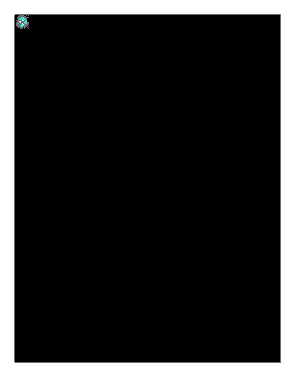
Get How To Get A Dot Number In Florida 2020-2025
How it works
-
Open form follow the instructions
-
Easily sign the form with your finger
-
Send filled & signed form or save
How to fill out the Florida DOT number application online
Obtaining a Department of Transportation (DOT) number in Florida is a crucial step for any business involved in transportation. This guide provides clear, step-by-step instructions for filling out the Florida DOT Number Application online, ensuring all users can navigate the process smoothly.
Follow the steps to successfully complete your DOT number application
- Click ‘Get Form’ button to obtain the Florida DOT number application form and open it in your preferred editor.
- Enter the legal name of your business entity in Section 1. This should reflect the full official name of the corporation, partnership, or individual controlling the operation.
- In Section 2, provide the name under which you do business (DBA). If there is no different name, leave this section blank.
- Complete Section 3 by entering the physical street address where your principal business operations occur. This is where you maintain all safety records.
- Fill in Section 4 with the city of your physical address and Section 5 with your mailing address if it differs from your physical address. If not, leave this blank.
- In Section 6, list the two-letter postal abbreviation of the state corresponding with your physical address.
- For Section 8, include the zip code along with the additional four digits. Repeat the process for Section 11 for your mailing address.
- Sections 13 through 15 require you to enter your principal business phone number, cellular number of the principal contact, and fax number.
- In Section 16, provide your USDOT number if available. If this is a new application, this may be skipped.
- Enter the Dun & Bradstreet number in Section 18 and your IRS/Tax ID number in Section 19.
- Provide an email address in Section 20 for future correspondence.
- For Section 21, circle all applicable business operations: interstate carrier, intrastate hazmat carrier, etc.
- In Section 22, report your total carrier mileage for the last calendar year. Be sure to include the year in the corresponding slot.
- Complete Section 23 by circling your operation classification. Choose all that apply based on the nature of your business.
- Circle all applicable cargo classifications in Section 24, identifying the types of cargo usually transported.
- In Section 25, indicate any hazardous materials you carry or ship by circling the appropriate options.
- Section 26 requires you to state the total number of vehicles owned or leased that are operational.
- Report the driver information in Section 27, including the total number of drivers you employ.
- Answer Section 28 regarding the status of your USDOT number registration.
- In Section 29, list the names and titles of authorized individuals associated with your entity.
- Complete Section 30 with a certification statement signed by an authorized official, confirming the truthfulness of the application.
Start filling out your application online today to ensure you are compliant and ready to operate!
Yes, you can obtain a DOT number even if you do not own a truck yet. The DOT number is linked to your business rather than a specific vehicle. If you are starting a transportation business and want to learn how to get a DOT number in Florida, it's advisable to register early, as it will prepare you for future operations when you acquire your vehicles.
Industry-leading security and compliance
US Legal Forms protects your data by complying with industry-specific security standards.
-
In businnes since 199725+ years providing professional legal documents.
-
Accredited businessGuarantees that a business meets BBB accreditation standards in the US and Canada.
-
Secured by BraintreeValidated Level 1 PCI DSS compliant payment gateway that accepts most major credit and debit card brands from across the globe.


