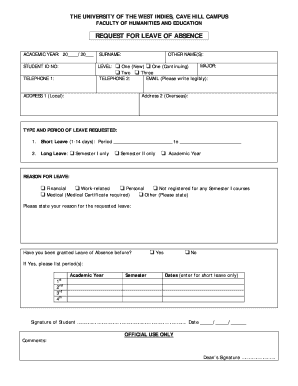
Get Uwi Cavehill Leave Of Absence Form 2020-2025
How it works
-
Open form follow the instructions
-
Easily sign the form with your finger
-
Send filled & signed form or save
How to fill out the Uwi Cavehill Leave Of Absence Form online
The Uwi Cavehill Leave Of Absence Form is an important document for students seeking to request a temporary break from their studies. This guide will walk you through the process of completing the form online, ensuring all necessary information is filled out correctly.
Follow the steps to successfully complete your leave of absence request.
- Click the 'Get Form' button to obtain the form and open it in your preferred online editing tool.
- Begin filling out the form by entering your surname and student identification number. Ensure that the information is accurate and legible.
- Indicate your major and current level of study by selecting one of the provided options, such as 'New', 'Continuing', or your specific academic year level.
- Provide your primary and secondary telephone numbers along with a clear email address. This contact information is essential for university communication regarding your leave request.
- If applicable, include other names you may have used for official records to ensure proper identification.
- Enter your local and overseas addresses, making sure to specify the complete details for both locations if relevant.
- Specify the type and period of leave you are requesting by checking the appropriate box and providing start and end dates if applicable, particularly for short leave.
- Choose a reason for your leave from the list provided, and if selecting 'Other', be prepared to state your reason clearly in the space provided.
- Indicate if you have previously been granted a leave of absence by selecting 'Yes' or 'No'. If 'Yes', please list the periods for your past leave requests.
- Add your signature followed by the current date to confirm your request and verify the information provided.
- Review your completed form for any errors or missing information. Upon satisifaction, save your changes, and choose your preferred option to download, print, or share the form securely.
Make sure to complete your Uwi Cavehill Leave Of Absence Form online today for a smooth application process.
Applying for a leave of absence at UoPeople begins with filling out the Uwi Cavehill Leave Of Absence Form. After completing the form, submit it to the designated office or your academic advisor. Remember to outline your reasons for taking leave and gather any required documents to expedite the approval process. This ensures that you remain informed and in good standing during your absence.
Industry-leading security and compliance
-
In businnes since 199725+ years providing professional legal documents.
-
Accredited businessGuarantees that a business meets BBB accreditation standards in the US and Canada.
-
Secured by BraintreeValidated Level 1 PCI DSS compliant payment gateway that accepts most major credit and debit card brands from across the globe.


