Loading
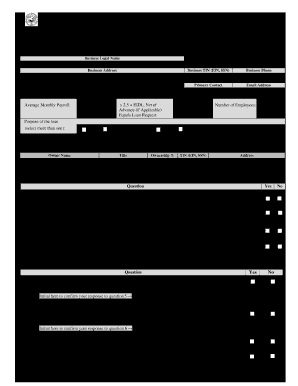
Get Amazon
How it works
-
Open form follow the instructions
-
Easily sign the form with your finger
-
Send filled & signed form or save
How to fill out the Amazon online
This guide provides a clear and comprehensive approach to filling out the Amazon form tailored to meet your business needs. Whether you are a sole proprietor, a partnership, or another type of business entity, this guide will walk you through each step of the process.
Follow the steps to complete the Amazon form effectively.
- Press the ‘Get Form’ button to acquire the Amazon form and open it for editing.
- Select the appropriate business type from the checkboxes provided, such as sole proprietor, partnership, or LLC. Ensure that you mark only one box.
- In the 'Business Legal Name' field, enter the official name of your business. If applicable, provide the DBA (Doing Business As) or tradename.
- Fill in your business address, including city, state, and zip code. Enter your Business TIN (Tax Identification Number), which can be your Employer Identification Number (EIN) or Social Security Number (SSN).
- Provide your business phone number and primary contact email address to ensure effective communication.
- Calculate the average monthly payroll by entering your monthly payroll figures. Include any additional Economic Injury Disaster Loan (EIDL) amounts if applicable.
- State the total loan request amount and the number of employees in your business.
- Indicate the proposed use of the loan by checking all relevant options such as payroll, lease/mortgage interest, utilities, or other specified uses.
- List all owners with 20% or more equity in the applicant business. Include their names, titles, ownership percentages, TINs, and addresses.
- Respond to the eligibility questions by marking 'Yes' or 'No' as applicable. If any questions raise red flags, additional explanations may be necessary.
- Initial beside the certification statements to confirm your agreement with each declaration regarding the eligibility and intended use of funds.
- Complete the signature section by providing the name, title, and signature of the authorized representative along with the date.
- Once all fields are completed, save your changes and download or print a copy of the form for your records. Share the form with your lender as needed.
Start completing your documents online today to ensure a seamless application process.
Buying on Amazon is straightforward for beginners. Start by creating an account and browsing through the site. Once you find an item you want, add it to your cart, checkout, and select your payment method. If you have questions or need assistance, you can always explore resources like US Legal Forms for guidance.
Industry-leading security and compliance
US Legal Forms protects your data by complying with industry-specific security standards.
-
In businnes since 199725+ years providing professional legal documents.
-
Accredited businessGuarantees that a business meets BBB accreditation standards in the US and Canada.
-
Secured by BraintreeValidated Level 1 PCI DSS compliant payment gateway that accepts most major credit and debit card brands from across the globe.


