Loading
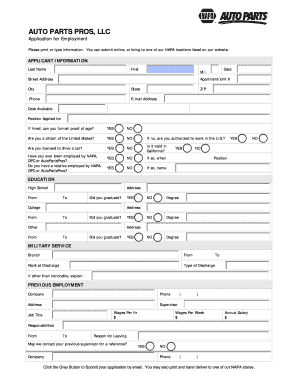
Get Napa Application 2020-2026
How it works
-
Open form follow the instructions
-
Easily sign the form with your finger
-
Send filled & signed form or save
How to fill out the Napa application online
Completing the Napa application online is a straightforward process designed to capture essential information about your qualifications and preferences. This guide provides step-by-step instructions to help you successfully fill out and submit your application.
Follow the steps to complete your Napa application online.
- Click the ‘Get Form’ button to obtain the application and open it in the editor.
- Begin filling out the applicant information section. Enter your last name, first name, middle initial, street address, apartment/unit number, city, state, phone number, and ZIP code. Provide your email address and the date you are available to start work.
- In the position applied for section, indicate the job you are interested in. Confirm if you can furnish proof of age, your citizenship status, and if you are authorized to work in the U.S. Indicate whether you have a valid driver's license and specify its validity in California.
- Provide details about your educational background, including information about your high school, college, or any other educational achievements. Indicate the dates attended and whether you graduated.
- Record any military service, specifying the branch, dates served, rank at discharge, and type of discharge.
- Fill out previous employment sections, detailing your past job titles, companies, supervisors, responsibilities, wages, and reasons for leaving. Make sure to indicate if references can be contacted.
- In the position/type of work applying for section, indicate your interest in different types of work available. Specify your availability for part-time or full-time positions and detail any unreliability regarding days or hours.
- Address any convictions by stating whether you have been convicted of a crime in the past seven years and provide brief explanations if necessary.
- Read and acknowledge the disclaimer and signature section by certifying that all information is accurate. Include your signature and the date.
- Review your application for completeness. Save any changes made, and submit your application by clicking the grey button to submit your application via email, or print and deliver it to one of the Napa locations.
Start your Napa application online today and take the next step in your career!
A strong statement on a job application highlights your enthusiasm and suitability for the role. Consider mentioning how your skills relate to what the position requires, especially regarding the Napa Application. This personal touch can help make your application more memorable.
Industry-leading security and compliance
US Legal Forms protects your data by complying with industry-specific security standards.
-
In businnes since 199725+ years providing professional legal documents.
-
Accredited businessGuarantees that a business meets BBB accreditation standards in the US and Canada.
-
Secured by BraintreeValidated Level 1 PCI DSS compliant payment gateway that accepts most major credit and debit card brands from across the globe.


