Loading
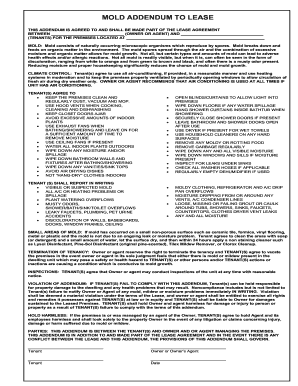
Get Mold Addendum 2020-2026
How it works
-
Open form follow the instructions
-
Easily sign the form with your finger
-
Send filled & signed form or save
How to fill out the Mold Addendum online
The Mold Addendum is an important document that outlines responsibilities regarding mold prevention and mitigation in rental properties. This guide will walk you through the steps for completing this addendum effectively and ensuring compliance with its terms.
Follow the steps to complete the Mold Addendum online:
- Locate and press the ‘Get Form’ button to access the Mold Addendum form and open it in your preferred online platform.
- Fill in the names of the parties involved. Enter the name of the owner or agent and the names of the tenants in the designated fields.
- Complete the address section by providing the exact location of the premises where the lease is applicable.
- Review the section labeled 'Mold' and ensure you understand the definitions and implications. This will inform your responsibilities regarding mold management.
- In the 'Climate Control' section, confirm your agreement to use air conditioning and heating systems appropriately, as well as ventilation practices.
- In the 'Tenant(s) Agree To' section, carefully read through the list of responsibilities. Acknowledge that you understand these obligations to keep the premises free from mold.
- Move on to the 'Tenant(s) Shall Report' section and indicate your agreement to report any visible or suspected mold and moisture issues as specified.
- If applicable, review the 'Small Areas of Mold' provisions and indicate your understanding of cleaning responsibilities for minor mold issues.
- Understand the terms under 'Termination of Tenancy.' Acknowledge that failure to comply may lead to termination of your lease.
- Check the 'Inspections' clause to confirm your understanding of the owner's right to conduct inspections.
- Review the 'Violation of Addendum' section to comprehend the consequences of failing to adhere to the requirements.
- Finalize the document by signing the form in the designated signature fields and dating the document.
- Once you have completed all sections to your satisfaction, you can save the changes made to the form, download a copy for your records, print, or share it as needed.
Complete your Mold Addendum online today to ensure a safe and compliant living environment.
Related links form
Yes, mold is classified as a hazardous material when it poses health risks to individuals. Certain types of mold can cause respiratory problems and allergic reactions. Knowing this, including mold-related clauses in a Mold Addendum becomes crucial to inform tenants and landlords about the seriousness of mold issues. Raising awareness can help safeguard the health of everyone involved.
Industry-leading security and compliance
US Legal Forms protects your data by complying with industry-specific security standards.
-
In businnes since 199725+ years providing professional legal documents.
-
Accredited businessGuarantees that a business meets BBB accreditation standards in the US and Canada.
-
Secured by BraintreeValidated Level 1 PCI DSS compliant payment gateway that accepts most major credit and debit card brands from across the globe.


