Loading
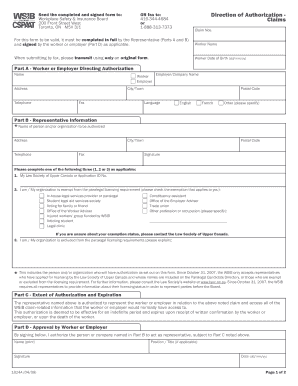
Get Direction Of Authorization Wsib 2020-2025
How it works
-
Open form follow the instructions
-
Easily sign the form with your finger
-
Send filled & signed form or save
How to fill out the Direction Of Authorization Wsib online
Completing the Direction Of Authorization Wsib form online is a crucial step for users requiring authorization to access claims-related information. This guide provides detailed instructions to ensure that every section of the form is filled out correctly and efficiently.
Follow the steps to complete the form accurately.
- Click ‘Get Form’ button to obtain the form and open it in the editor.
- In Part A, provide the worker's name and date of birth. Specify whether the authorization is directed by the worker or the employer by selecting the appropriate option. Fill in the address and telephone number, ensuring all details are accurate.
- Complete the employer or company name, city/town, fax number, postal code, and select the preferred language for communication.
- In Part B, fill out the representative's name, organization if applicable, address, telephone number, city/town, fax number, and postal code. Ensure that the representative's signature is included.
- Choose one of the three options regarding the representative's licensing status. Provide applicable identification numbers or tick the exemptions that apply.
- In Part C, read and acknowledge the extent of authorization that grants access to the claim information. Note that this is indefinite unless canceled by written confirmation.
- In Part D, the worker or employer must print their name, sign, and date the form. This step is essential to finalize the authorization.
- Review the completed form for any errors or omissions before submitting. Users may want to save changes and either download or print the document for their records.
- Submit the completed and signed form to the Workplace Safety & Insurance Board either by mail or through fax.
Start completing your documents online today for a smoother process.
The maximum benefit for WSIB depends on various factors, including your earnings and the nature of your injury. WSIB provides compensation to help cover lost income and medical expenses. Be aware that this amount may vary annually, so reviewing your eligibility periodically is vital. Always refer to the Direction of Authorization WSIB to understand how these benefits are calculated.
Industry-leading security and compliance
US Legal Forms protects your data by complying with industry-specific security standards.
-
In businnes since 199725+ years providing professional legal documents.
-
Accredited businessGuarantees that a business meets BBB accreditation standards in the US and Canada.
-
Secured by BraintreeValidated Level 1 PCI DSS compliant payment gateway that accepts most major credit and debit card brands from across the globe.


