Loading
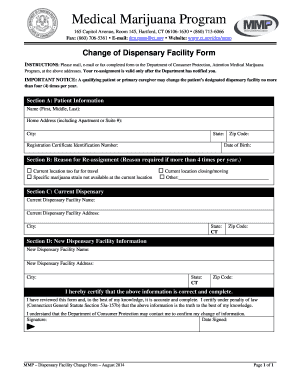
Get Change Of Dispensary Facility Form - Ct.gov - Ct 2020-2025
How it works
-
Open form follow the instructions
-
Easily sign the form with your finger
-
Send filled & signed form or save
How to fill out the Change Of Dispensary Facility Form - CT.gov - Ct online
Navigating the Change Of Dispensary Facility Form can be straightforward with the right guidance. This user-friendly guide will walk you through each section of the form, ensuring you provide accurate information for your re-assignment request.
Follow the steps to complete the Change Of Dispensary Facility Form with ease.
- Select the ‘Get Form’ button to access and open the form in your preferred editor.
- In Section A (Patient Information), enter your name, home address, city, state, zip code, registration certificate identification number, and date of birth accurately.
- Proceed to Section B (Reason for Re-assignment), and provide a reason if you have changed your dispensary more than four times this year. Check the appropriate box or specify 'Other' with a brief explanation.
- Fill in Section C (Current Dispensary), providing the name and address of your current dispensary facility.
- Next, complete Section D (New Dispensary Facility Information) by entering the name and address of your desired new dispensary.
- Review the certification statement to ensure that all information is accurate and complete. Sign and date the form as required.
- After completing the form, you can save your changes, download, print, or share the form as needed.
Take action now to complete your Change Of Dispensary Facility Form online and ensure a smooth transition.
No, you cannot visit a dispensary in Connecticut without a valid medical card if you are seeking medical cannabis. Adult-use customers may be able to access recreational cannabis without a card, but it's essential to verify the latest regulations. If you find yourself needing to change dispensaries, you will need to utilize the Change Of Dispensary Facility Form - CT - Ct.
Industry-leading security and compliance
US Legal Forms protects your data by complying with industry-specific security standards.
-
In businnes since 199725+ years providing professional legal documents.
-
Accredited businessGuarantees that a business meets BBB accreditation standards in the US and Canada.
-
Secured by BraintreeValidated Level 1 PCI DSS compliant payment gateway that accepts most major credit and debit card brands from across the globe.


