Loading
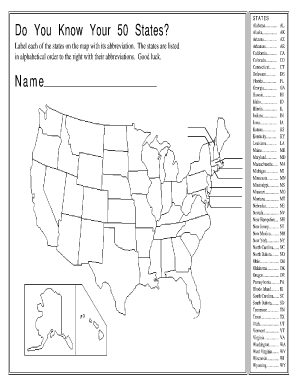
Get Fill In The States 2020-2025
How it works
-
Open form follow the instructions
-
Easily sign the form with your finger
-
Send filled & signed form or save
How to fill out the Fill In The States online
Filling out the Fill In The States form is an interactive way to enhance your knowledge of United States geography. This guide will walk you through the necessary steps to complete the form efficiently and accurately.
Follow the steps to complete the Fill In The States form successfully.
- Press the ‘Get Form’ button to access the form and open it in your preferred editing environment.
- Identify each state listed on the map and refer to the alphabetical list on the right, which details each state's name alongside its abbreviation.
- Begin labeling the states on the map by entering the corresponding abbreviations next to each state's name according to the list provided.
- Make sure each abbreviation is correctly matched with its state for accuracy.
- Once you have completed labeling all states, review your entries to ensure all information is precise.
- After confirming your work, you can save the changes you made to the form, download it for personal reference, print a physical copy, or share it with others.
Get started with filling out your documents online!
An example of 'fill out' would be when you complete a job application by entering your work history, education, and skills in the provided fields. This action means you are providing all necessary information expected in every section of the application. Using Fill In The States makes this process seamless by giving you structured forms that guide you along the way.
Industry-leading security and compliance
US Legal Forms protects your data by complying with industry-specific security standards.
-
In businnes since 199725+ years providing professional legal documents.
-
Accredited businessGuarantees that a business meets BBB accreditation standards in the US and Canada.
-
Secured by BraintreeValidated Level 1 PCI DSS compliant payment gateway that accepts most major credit and debit card brands from across the globe.


