Loading
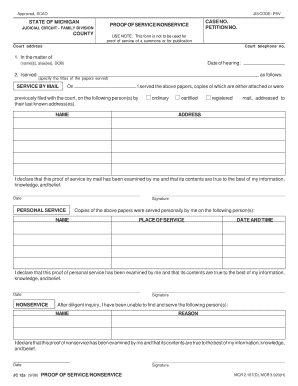
Get Proof Of Service Form
How it works
-
Open form follow the instructions
-
Easily sign the form with your finger
-
Send filled & signed form or save
How to fill out the Proof Of Service Form online
Filling out the proof of service form online can seem daunting, but with clear guidance, it becomes straightforward. This guide will provide you with step-by-step instructions to help you complete the necessary fields accurately and efficiently.
Follow the steps to fill out the proof of service form with ease.
- Press the ‘Get Form’ button to access the proof of service form. This will open the document in your selected online editor.
- Begin with the header by entering the case information. Fill in the judicial circuit, family division, county, case number, and petition number as applicable.
- In the first section, state the matter being addressed by including the names, aliases, and date of birth of the involved individuals.
- Indicate how you served the documents. Choose from options such as service by mail or personal service and provide the titles of the papers served.
- If served by mail, fill in the date you mailed the documents, and list the names and addresses of the recipients. Specify whether you used ordinary, certified, or registered mail.
- If you performed personal service, record the names of the individuals served, including the place, date, and time of service.
- If you were unable to serve certain individuals, complete the nonservice section by providing their names and the reasons for failure to serve.
- Finally, review the completed form to ensure all information is accurate. Add your signature and the date before proceeding to save changes.
- Once you are satisfied with the form, options will be available to download, print, or share the proof of service form as necessary.
Complete your documents online today to ensure efficient processing.
Anyone over the age of 18 who is not involved in the case can serve proof of service in California. This includes individuals who are friends, family members, or hired process servers. It is essential to fill out a Proof Of Service Form accurately to ensure that the service meets legal requirements.
Industry-leading security and compliance
US Legal Forms protects your data by complying with industry-specific security standards.
-
In businnes since 199725+ years providing professional legal documents.
-
Accredited businessGuarantees that a business meets BBB accreditation standards in the US and Canada.
-
Secured by BraintreeValidated Level 1 PCI DSS compliant payment gateway that accepts most major credit and debit card brands from across the globe.


