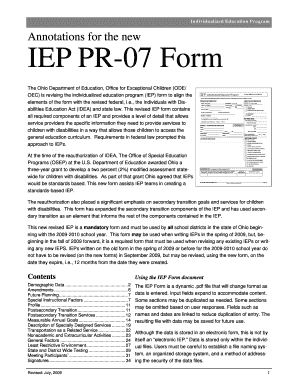
Get Ohio Iep Form
How it works
-
Open form follow the instructions
-
Easily sign the form with your finger
-
Send filled & signed form or save
How to fill out the Ohio IEP Form online
The Ohio Individualized Education Program (IEP) Form is designed to ensure that students with disabilities receive appropriate educational services tailored to their needs. This guide provides step-by-step instructions on how to fill out the Ohio IEP Form online, ensuring a comprehensive understanding of its components.
Follow the steps to complete the Ohio IEP Form online.
- Click the ‘Get Form’ button to obtain the form and open it in the editor.
- Fill in the demographic data section, including the child's name, ID number, address, date of birth, gender, grade, district of residence, and district of service.
- Indicate if the child will be 14 years old during the IEP's duration, and if they are a ward of the state. Fill in the surrogate parent's information if applicable.
- Enter parents' or guardians' information, ensuring to include all necessary contact details.
- Provide any additional information the school district has found useful.
- Record the details of the IEP team meeting date and type (initial, annual review, etc.).
- Complete the IEP status section as each component is finalized, marking boxes for completed sections.
- Address any amendments made to the IEP, documenting the changes and who agreed upon them.
- Summarize the child's skills and interests in the future planning section, particularly for postsecondary goals if applicable.
- Set measurable annual goals and document how progress toward these goals will be monitored and reported.
- Detail specially designed services to be provided, including accommodations and modifications as necessary.
- Complete transportation and nonacademic/extracurricular activities sections to ensure all needs are met.
- Finalize the meeting participants section, documenting everyone involved in the IEP meeting and their roles.
- Ensure signatures are obtained from parents and required team members to confirm consent and understanding.
- Save the completed IEP Form, ensuring it is securely stored and can be accessed for future reference.
Begin the process of filling out the Ohio IEP Form online today to ensure that necessary educational services are implemented.
When creating an IEP, several special factors must be taken into account, including the child's strengths, parental concerns, and instructional strategies. Additionally, the team should consider the need for positive behavioral interventions and supports. Transition plans for older students also play a crucial role. Taking these factors into consideration ensures a well-rounded development for the child.
Industry-leading security and compliance
-
In businnes since 199725+ years providing professional legal documents.
-
Accredited businessGuarantees that a business meets BBB accreditation standards in the US and Canada.
-
Secured by BraintreeValidated Level 1 PCI DSS compliant payment gateway that accepts most major credit and debit card brands from across the globe.


