Loading
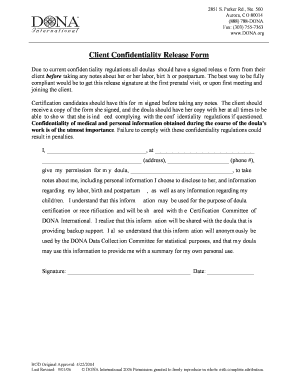
Get Client Confidentiality Release Form - Dona - Dona
How it works
-
Open form follow the instructions
-
Easily sign the form with your finger
-
Send filled & signed form or save
How to fill out the Client Confidentiality Release Form - DONA - Dona online
Filling out the Client Confidentiality Release Form - DONA - Dona is an essential step for ensuring privacy and compliance when working with doulas. This guide provides clear, step-by-step instructions to help you complete the form accurately and with confidence.
Follow the steps to complete the form effectively.
- Click the ‘Get Form’ button to access the Client Confidentiality Release Form. This will allow you to download and open the document in an editable format.
- In the first blank field, enter your name clearly. This identifies you as the client granting permission.
- Next, fill in your address in the designated section. Ensure that all parts of your address are complete for accurate identification.
- Provide your contact phone number in the following field. This information is crucial for any necessary communication related to your confidentiality.
- In the next field, write the name of your doula. This identifies the individual who will be taking notes about your labor, birth, and postpartum experiences.
- Review the statement provided in the form carefully. By signing, you are giving your permission for your doula to take notes and noting the confidentiality of your personal information.
- Finally, sign and date the form at the designated areas. This formalizes the consent you are granting. Make sure the date reflects when you are filling out the form.
- Once you have completed all fields, save the form. You can then choose to download, print, or share the filled-out form as necessary.
Complete your Client Confidentiality Release Form online today to ensure compliance and protect your privacy.
DONA originally came from Doulas of North America, the name the founders gave it when formed 26 years ago. Several years ago, the name was officially changed to DONA International to more accurately reflect the work that doulas do around the world.
Industry-leading security and compliance
US Legal Forms protects your data by complying with industry-specific security standards.
-
In businnes since 199725+ years providing professional legal documents.
-
Accredited businessGuarantees that a business meets BBB accreditation standards in the US and Canada.
-
Secured by BraintreeValidated Level 1 PCI DSS compliant payment gateway that accepts most major credit and debit card brands from across the globe.


