Loading
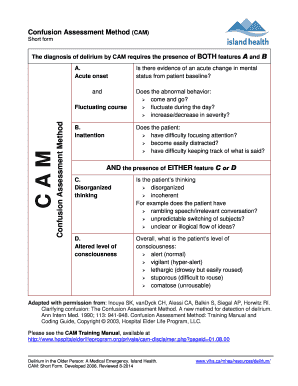
Get Cam Assessment 2020-2026
How it works
-
Open form follow the instructions
-
Easily sign the form with your finger
-
Send filled & signed form or save
How to fill out the Cam Assessment online
The Cam Assessment is a valuable tool designed to assist healthcare professionals in identifying symptoms of confusion and delirium. This guide will provide clear, step-by-step instructions to help users complete the assessment online effectively.
Follow the steps to fill out the Cam Assessment online.
- Press the ‘Get Form’ button to access the Cam Assessment form and open it for editing.
- Begin by reviewing the form's introductory sections, which outline the purpose of the assessment and important instructions for use.
- In the first part of the form, you will need to evaluate the presence of both features A and B. Feature A requires you to assess if there is an acute onset and a fluctuating course of confusion. Carefully consider questions regarding any changes in the individual's mental status and their patterns of attention and distraction.
- Next, evaluate feature C or D. For feature C, check if the person's thinking is disorganized or incoherent by answering questions about their speech and coherence. For feature D, determine the person's level of consciousness, categorizing them as alert, vigilant, lethargic, stuporous, or comatose.
- Once you have filled out all relevant sections of the form, review your responses to ensure accuracy and completeness.
- Finally, save your changes, and choose to download, print, or share the completed Cam Assessment form as needed.
Complete your Cam Assessment online today to ensure accurate identification and care.
The CAM method of assessment is a simple and efficient tool that helps healthcare providers identify delirium. It focuses on four primary features: acute onset, inattention, disorganized thinking, and altered consciousness. This structured approach simplifies the process of diagnosing delirium, allowing for swift intervention. By using Cam Assessment, you can enhance clinical practices and patient care.
Industry-leading security and compliance
US Legal Forms protects your data by complying with industry-specific security standards.
-
In businnes since 199725+ years providing professional legal documents.
-
Accredited businessGuarantees that a business meets BBB accreditation standards in the US and Canada.
-
Secured by BraintreeValidated Level 1 PCI DSS compliant payment gateway that accepts most major credit and debit card brands from across the globe.


