Loading
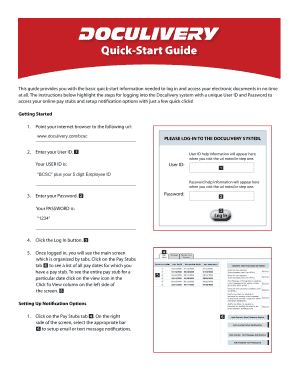
Get Doculivery Pay Systems
How it works
-
Open form follow the instructions
-
Easily sign the form with your finger
-
Send filled & signed form or save
How to fill out the Doculivery Pay Systems online
This guide provides clear and comprehensive instructions on how to fill out the Doculivery Pay Systems online. By following these steps, you will be able to access your pay stubs and set up notification options with ease.
Follow the steps to complete the Doculivery Pay Systems form accurately.
- Click the ‘Get Form’ button to access the Doculivery Pay Systems form online.
- Enter your User ID, which is structured as 'BCSC' plus your unique five-digit Employee ID. If you need assistance, help information will be available on the login page.
- Enter your password in the provided field. If you require help with your password, assistance is also available on the login page.
- Click the Log In button to proceed to the main screen of the Doculivery system.
- Once logged in, navigate by locating and clicking on the Pay Stubs tab to view your pay stub history. You will see a list of pay dates.
- To view a particular pay stub, click on the view icon located in the 'Click To View' column next to the desired pay date.
- To set up notification options for new pay stubs, stay on the Pay Stubs tab and select the appropriate bar on the right side of the screen.
- Choose between email or text message notifications according to your preference, and fill in the necessary contact details.
- Once you have completed all necessary fields and made your selections, you can save changes to update your notification preferences or download, print, or share the form if needed.
Start filling out your documents online today to ensure you have access to all of your pay information!
How can I get my pay stub for free? All you have to do is to visit 123paystubs.com and enter the required information such as company and basic employee and earnings details. You can then preview paystub, and continue to download it for free.
Industry-leading security and compliance
US Legal Forms protects your data by complying with industry-specific security standards.
-
In businnes since 199725+ years providing professional legal documents.
-
Accredited businessGuarantees that a business meets BBB accreditation standards in the US and Canada.
-
Secured by BraintreeValidated Level 1 PCI DSS compliant payment gateway that accepts most major credit and debit card brands from across the globe.


