Loading
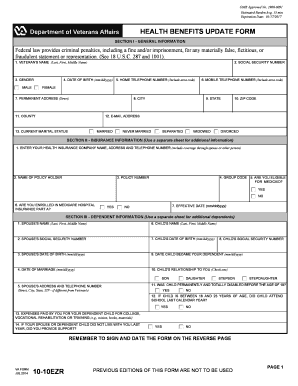
Get Instructions For Completing Health Benefits Update Form ...
How it works
-
Open form follow the instructions
-
Easily sign the form with your finger
-
Send filled & signed form or save
How to fill out the INSTRUCTIONS FOR COMPLETING HEALTH BENEFITS UPDATE FORM online
Completing the health benefits update form online is a vital process for maintaining your eligibility for VA healthcare. This guide provides clear, step-by-step instructions to help you navigate each section of the form effectively.
Follow the steps to successfully complete your health benefits update form.
- Press the ‘Get Form’ button to access the health benefits update form and open it in your preferred editing tool.
- Begin with Section I, which is the general information section. Provide your full name, social security number, date of birth, contact numbers, permanent address, email, and current marital status.
- Proceed to Section II, where you will provide insurance information. Include details of all health insurance companies that cover you, ensuring to add your policy number and whether you are eligible for Medicaid or enrolled in Medicare.
- Complete Section III if necessary. This section requires you to fill in details about your dependents, including their names, social security numbers, and relationship to you.
- If applicable, move on to Sections IV, V, and VI to report your financial details. This includes your gross annual income, deductible expenses, and net worth. Make sure to include any relevant definitions that apply to your situation.
- Refer to Sections VII and VIII to give consent for copays and to sign the application. This includes ensuring your signature is dated correctly.
- Once all sections are complete, save your changes to the form, and ensure to prepare any supporting documents that may need to accompany your submission.
- Finally, mail the completed form and any attachments to the designated address provided in the instructions.
Start your health benefits update process online today!
Caregiving can be a full-time job, and if a spouse or family member is taking care of the veteran on a full-time basis, they find it difficult to work.
Industry-leading security and compliance
US Legal Forms protects your data by complying with industry-specific security standards.
-
In businnes since 199725+ years providing professional legal documents.
-
Accredited businessGuarantees that a business meets BBB accreditation standards in the US and Canada.
-
Secured by BraintreeValidated Level 1 PCI DSS compliant payment gateway that accepts most major credit and debit card brands from across the globe.


