Loading
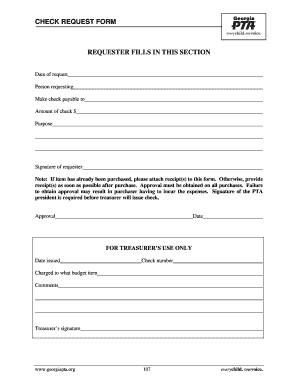
Get Check Request Form 2020-2025
How it works
-
Open form follow the instructions
-
Easily sign the form with your finger
-
Send filled & signed form or save
How to fill out the Check Request Form online
Completing the Check Request Form online is a straightforward process that requires attention to detail. This guide will walk you through each section of the form to ensure you provide all necessary information correctly.
Follow the steps to complete the Check Request Form successfully.
- Click ‘Get Form’ button to obtain the form and open it in the editor.
- In the section labeled 'Requester fills in this section', enter the date of your request. This identifies when the check request was made.
- Next, provide your name as the person requesting the check. This ensures proper identification and accountability.
- Indicate who the check should be made payable to by filling in the 'Make check payable to' field with the appropriate name or organization.
- Enter the amount for the check in the designated 'Amount of check $' field, ensuring that the figure is accurate to avoid issues.
- Specify the purpose of the check in the 'Purpose' field. This provides context for the funds being requested.
- Sign the form in the 'Signature of requester' field to confirm your request. This signature acknowledges that you agree to the terms outlined.
- If you have already made a purchase related to the request, attach the receipts to the form. If not, ensure to provide receipts as soon as possible after the purchase.
- Obtain the signature of the PTA president in the 'Approval' section, as this is required before the treasurer can process the check.
- Fill in the approval date next to the signature, marking when the approval was received.
- Once reviewed by the treasurer, the following fields will be completed: the date the check was issued, the check number, and the budget item charged.
- Finally, the treasurer will sign the form under 'Treasurer’s signature' to finalize the request.
- After completing the form, you can save changes, download, print, or share the form as required.
Start filling out your Check Request Form online today to ensure timely processing of your requests.
A check request refers to the process where an individual or entity submits a form asking for a check to be issued for a specific payment. This involves providing all relevant details about the payment to ensure accuracy. By following this procedure, you create a straightforward path for financial disbursement.
Industry-leading security and compliance
US Legal Forms protects your data by complying with industry-specific security standards.
-
In businnes since 199725+ years providing professional legal documents.
-
Accredited businessGuarantees that a business meets BBB accreditation standards in the US and Canada.
-
Secured by BraintreeValidated Level 1 PCI DSS compliant payment gateway that accepts most major credit and debit card brands from across the globe.


