Loading
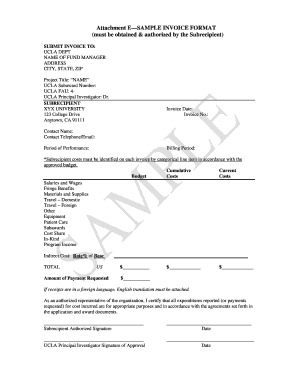
Get College Invoice 2020-2026
How it works
-
Open form follow the instructions
-
Easily sign the form with your finger
-
Send filled & signed form or save
How to fill out the College Invoice online
The College Invoice is an essential document for submitting billing information related to projects and expenses. This guide will walk you through each section of the form, ensuring a clear understanding of how to complete it accurately online.
Follow the steps to complete your College Invoice efficiently.
- Click the ‘Get Form’ button to obtain the College Invoice and open it in your preferred online editor.
- Begin by entering the details of the submission address. Input the name of the fund manager, the complete address including city, state, and zip code.
- Next, provide the project title and UCLA subaward number in the specified fields. Ensure that these identifiers are accurate as they link to the associated project.
- Fill in the invoice date and invoice number. These sections help in tracking and record-keeping.
- Add the contact name, telephone number, and email address. This information allows for quick communication regarding the invoice.
- Specify the period of performance and the billing period. Determine the start and end dates relevant to the expenses being billed.
- Detail subrecipient costs in the designated line items according to the approved budget. This includes salaries and wages, fringe benefits, materials and supplies, and other specified categories.
- Summarize total costs in the section provided. This includes accumulating costs from previous billing periods and the current period.
- Indicate the amount of payment requested at the bottom of the invoice. Ensure this total reflects all line items accurately.
- Include any required documentation, such as translations for receipts in a foreign language, if applicable.
- As an authorized representative, sign and date the designated signature fields at the bottom of the invoice to certify the accuracy of the expenses reported.
- Complete the approval section by obtaining the signature of the UCLA principal investigator and date it appropriately.
- Finally, review all entered information for accuracy before saving changes, downloading, printing, or sharing the completed College Invoice.
Complete your College Invoice online now to ensure prompt processing and payment.
A tuition invoice is essentially a detailed bill that focuses purely on tuition costs owed by a student. It itemizes the fees for courses taken and can also show adjustments for scholarships or financial aid. Tracking your tuition invoice helps ensure that you stay informed about your educational expenses.
Industry-leading security and compliance
US Legal Forms protects your data by complying with industry-specific security standards.
-
In businnes since 199725+ years providing professional legal documents.
-
Accredited businessGuarantees that a business meets BBB accreditation standards in the US and Canada.
-
Secured by BraintreeValidated Level 1 PCI DSS compliant payment gateway that accepts most major credit and debit card brands from across the globe.


